Written by Allen Wyatt (last updated September 25, 2021)
This tip applies to Word 97, 2000, 2002, and 2003
Word is a very flexible program. You can configure it to work just about any way you can imagine. For instance, you can create a macro, and then add it to a toolbar. How you do this depends on which version of Word you are using.
If you are using a version of Word prior to Word 2007, then follow these steps:
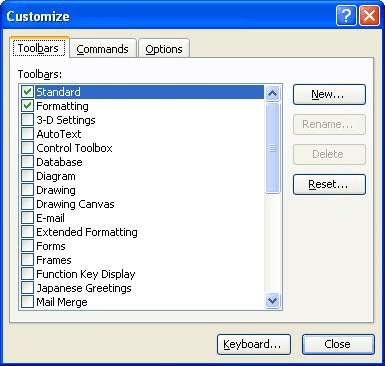
Figure 1. The Toolbars tab of the Customize dialog box.
Word 2007 is different; it doesn't technically have toolbars like older versions of Word had. You can't make additions or changes to the ribbon, but you can add macros to the Quick Access toolbar. Follow these steps:
Note:
WordTips is your source for cost-effective Microsoft Word training. (Microsoft Word is the most popular word processing software in the world.) This tip (1879) applies to Microsoft Word 97, 2000, 2002, and 2003.

Learning Made Easy! Quickly teach yourself how to format, publish, and share your content using Word 2021 or Microsoft 365. With Step by Step, you set the pace, building and practicing the skills you need, just when you need them! Check out Microsoft Word Step by Step today!
Need to figure out how far the insertion point is from the left margin? You can do so by using this small macro that ...
Discover MoreWord is very dynamic in how it "flows" text from one line to another and one page to another. In most cases we are ...
Discover MoreWhen creating macros, you often need to convert a text string that contains numbers into actual numeric values. You do ...
Discover MoreFREE SERVICE: Get tips like this every week in WordTips, a free productivity newsletter. Enter your address and click "Subscribe."
There are currently no comments for this tip. (Be the first to leave your comment—just use the simple form above!)
Got a version of Word that uses the menu interface (Word 97, Word 2000, Word 2002, or Word 2003)? This site is for you! If you use a later version of Word, visit our WordTips site focusing on the ribbon interface.
Visit the WordTips channel on YouTube
FREE SERVICE: Get tips like this every week in WordTips, a free productivity newsletter. Enter your address and click "Subscribe."
Copyright © 2026 Sharon Parq Associates, Inc.
Comments