Written by Allen Wyatt (last updated November 5, 2022)
This tip applies to Word 97, 2000, 2002, and 2003
The programs provided as part of the Office suite do a pretty good job of working together. Of course, trying to get them to work together well can be a challenge at times, but once you know the little tricks, life is much easier.
For instance, let's say you wanted to insert a hyperlink in a Word document and have that hyperlink reference a slide in a PowerPoint presentation. The way you go about this depends on the version of Word you are using. If you are using Word 97, follow these steps:
In Word 2000 the steps are only slightly different:
In Word 2002 and Word 2003 the steps are different still:
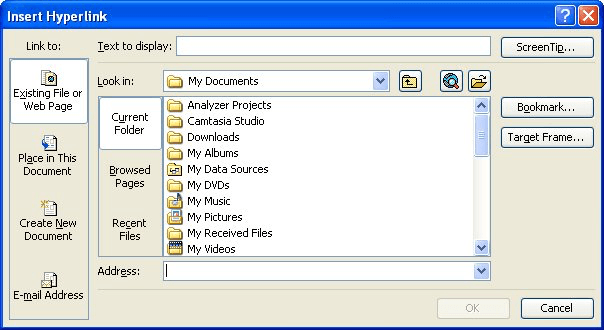
Figure 1. The Insert Hyperlink dialog box.
If you don't know the slide number that PowerPoint is using for a particular slide, you can use this method to insert the hyperlink:
WordTips is your source for cost-effective Microsoft Word training. (Microsoft Word is the most popular word processing software in the world.) This tip (915) applies to Microsoft Word 97, 2000, 2002, and 2003.

Create Custom Apps with VBA! Discover how to extend the capabilities of Office 365 applications with VBA programming. Written in clear terms and understandable language, the book includes systematic tutorials and contains both intermediate and advanced content for experienced VB developers. Designed to be comprehensive, the book addresses not just one Office application, but the entire Office suite. Check out Mastering VBA for Microsoft Office 365 today!
A popular desktop publishing program is QuarkXPress. If you have a document in the program, you may want a way to get ...
Discover MoreLike to make audio notes to yourself? Word allows you to include these types of notes with your documents. Here's how to ...
Discover MoreWord makes it easy to establish links between documents. Here's how to change and manage those links easily.
Discover MoreFREE SERVICE: Get tips like this every week in WordTips, a free productivity newsletter. Enter your address and click "Subscribe."
There are currently no comments for this tip. (Be the first to leave your comment—just use the simple form above!)
Got a version of Word that uses the menu interface (Word 97, Word 2000, Word 2002, or Word 2003)? This site is for you! If you use a later version of Word, visit our WordTips site focusing on the ribbon interface.
Visit the WordTips channel on YouTube
FREE SERVICE: Get tips like this every week in WordTips, a free productivity newsletter. Enter your address and click "Subscribe."
Copyright © 2026 Sharon Parq Associates, Inc.
Comments