Written by Allen Wyatt (last updated December 10, 2018)
This tip applies to Word 97, 2000, 2002, and 2003
Microsoft Graph is a simple graphing program provided with Word. It includes the ability to view your graph data in both spreadsheet and graph formats. If the data you are presenting in Microsoft Graph is complex, particularly if you have many data series (rows of data to chart), you may want to add a legend. Legends provide a "road map" for your chart so a reader can decipher what is included.
You can display a legend with your chart by following these steps:
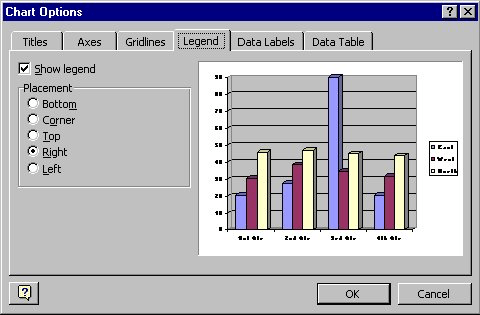
Figure 1. The Legend tab of the Chart Options dialog box
If you later want to turn off display of the legend, you can repeat the above steps, but clear the Show Legend check box, instead (step 3).
Once the legend is displayed in your chart, you can use your mouse to position it. Simply point to the legend with the mouse, hold down the mouse button, and drag the legend to where you finally want it. When you release the mouse button, Microsoft Graph places the legend in the spot where you dragged it.
WordTips is your source for cost-effective Microsoft Word training. (Microsoft Word is the most popular word processing software in the world.) This tip (721) applies to Microsoft Word 97, 2000, 2002, and 2003.

The First and Last Word on Word! Bestselling For Dummies author Dan Gookin puts his usual fun and friendly candor back to work to show you how to navigate Word 2019. Spend more time working and less time trying to figure it all out! Check out Word 2019 For Dummies today!
Adding titles to either an axis or the chart as a whole can make your data easier to understand. Here's how to add this ...
Discover MoreWhen you create a chart in Microsoft Graph, you might now want to see one or both of the axes included by default. Here's ...
Discover MoreIf you don't have Excel installed on your system, Microsoft Graph is a handy way to create simple charts for your ...
Discover MoreFREE SERVICE: Get tips like this every week in WordTips, a free productivity newsletter. Enter your address and click "Subscribe."
2017-05-30 01:13:29
marianne
how do you make a legend if you are not making a chart.
Got a version of Word that uses the menu interface (Word 97, Word 2000, Word 2002, or Word 2003)? This site is for you! If you use a later version of Word, visit our WordTips site focusing on the ribbon interface.
Visit the WordTips channel on YouTube
FREE SERVICE: Get tips like this every week in WordTips, a free productivity newsletter. Enter your address and click "Subscribe."
Copyright © 2026 Sharon Parq Associates, Inc.
Comments