Written by Allen Wyatt (last updated October 19, 2024)
This tip applies to Word 97, 2000, 2002, and 2003
Word gives you complete control over how it prints your document. You can either print to a printer or to a file. To print to a file, follow these steps:
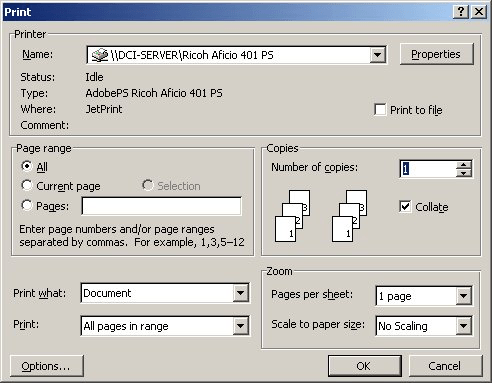
Figure 1. The Print dialog box.
Once the output has been sent to a file, you (or someone else) can later copy the file to the destination printer from the Windows command line by using the copy command. For instance, let's assume that you created an output file called Report.prn. You could later send this file to the printer connected to your parallel port by using the following command at the command prompt:
copy report.prn lpt1:
This command-line syntax will work fine if your printer driver creates ASCII output. (For instance, if you use a PostScript printer driver.) If you use a different printer driver, the output file may actually contain non-ASCII characters. In this instance, you must issue the command line prompt as follows:
copy report.prn lpt1: /b
The addition of the /b switch causes the file to be sent to the printer in binary format, which is required for some types of output files.
As a side note, if you want to produce a print file that you can later load into a text editor (such as Notepad), then you should make sure you are printing using the generic, text-only printer driver.
WordTips is your source for cost-effective Microsoft Word training. (Microsoft Word is the most popular word processing software in the world.) This tip (462) applies to Microsoft Word 97, 2000, 2002, and 2003.

Create Custom Apps with VBA! Discover how to extend the capabilities of Office 365 applications with VBA programming. Written in clear terms and understandable language, the book includes systematic tutorials and contains both intermediate and advanced content for experienced VB developers. Designed to be comprehensive, the book addresses not just one Office application, but the entire Office suite. Check out Mastering VBA for Microsoft Office 365 today!
The writer uses headline styles to create a story outline. He does not want to see the headlines when he prints the ...
Discover MoreWhen dealing with determined users, it is virtually impossible to prevent information in your document from being ...
Discover MoreDo you have strange lines appearing at the corners of your printout? There are a number of reasons this could be ...
Discover MoreFREE SERVICE: Get tips like this every week in WordTips, a free productivity newsletter. Enter your address and click "Subscribe."
There are currently no comments for this tip. (Be the first to leave your comment—just use the simple form above!)
Got a version of Word that uses the menu interface (Word 97, Word 2000, Word 2002, or Word 2003)? This site is for you! If you use a later version of Word, visit our WordTips site focusing on the ribbon interface.
Visit the WordTips channel on YouTube
FREE SERVICE: Get tips like this every week in WordTips, a free productivity newsletter. Enter your address and click "Subscribe."
Copyright © 2026 Sharon Parq Associates, Inc.
Comments