Please Note: This article is written for users of the following Microsoft Word versions: 97, 2000, 2002, and 2003. If you are using a later version (Word 2007 or later), this tip may not work for you. For a version of this tip written specifically for later versions of Word, click here: Inserting and Deleting Footnotes.
Written by Allen Wyatt (last updated September 9, 2023)
This tip applies to Word 97, 2000, 2002, and 2003
Footnotes are used to provide printed annotations or references for a document. If you want to insert a footnote in your document, follow these steps:
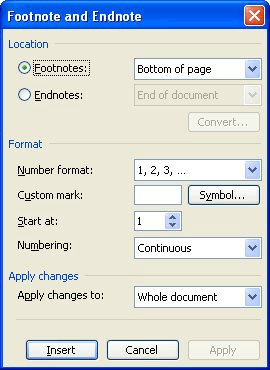
Figure 1. Footnote and Endnote dialog box.
If you previously inserted footnotes into your document, and you want to later delete one of them, follow these steps:
The footnote is deleted and, if you are using auto-numbered footnotes, the remaining footnotes in your document are renumbered.
WordTips is your source for cost-effective Microsoft Word training. (Microsoft Word is the most popular word processing software in the world.) This tip (1059) applies to Microsoft Word 97, 2000, 2002, and 2003. You can find a version of this tip for the ribbon interface of Word (Word 2007 and later) here: Inserting and Deleting Footnotes.

Learning Made Easy! Quickly teach yourself how to format, publish, and share your content using Word 2021 or Microsoft 365. With Step by Step, you set the pace, building and practicing the skills you need, just when you need them! Check out Microsoft Word Step by Step today!
Editing a document can, at times, be hard work. It isn't made easier if you feel that Word is "fighting" you on some ...
Discover MoreEndnotes appear at either the end of a section or the end of an entire document. It is just as easy to insert an endnote ...
Discover MoreEndnotes are often used in documents to document citations and sources. You can jump from endnote to endnote using the ...
Discover MoreFREE SERVICE: Get tips like this every week in WordTips, a free productivity newsletter. Enter your address and click "Subscribe."
There are currently no comments for this tip. (Be the first to leave your comment—just use the simple form above!)
Got a version of Word that uses the menu interface (Word 97, Word 2000, Word 2002, or Word 2003)? This site is for you! If you use a later version of Word, visit our WordTips site focusing on the ribbon interface.
Visit the WordTips channel on YouTube
FREE SERVICE: Get tips like this every week in WordTips, a free productivity newsletter. Enter your address and click "Subscribe."
Copyright © 2026 Sharon Parq Associates, Inc.
Comments