Please Note: This article is written for users of the following Microsoft Word versions: 97, 2000, 2002, and 2003. If you are using a later version (Word 2007 or later), this tip may not work for you. For a version of this tip written specifically for later versions of Word, click here: Controlling Endnote Placement.
Word allows you to control where your endnotes appear, if you are using endnotes. You can cause them to appear either at the end of each section in your document or at the end of the document itself. If you don't use sections in your documents, then there is effectively no difference between the two choices. If, however, you use sections to break apart your document into chapters (or some other arbitrary division), then there is a big difference between the two placements.
To control where Word places endnotes in your document, follow these steps if you are using Word 97 or Word 2000:
If you are using a later version of Word, then you should follow these steps instead:
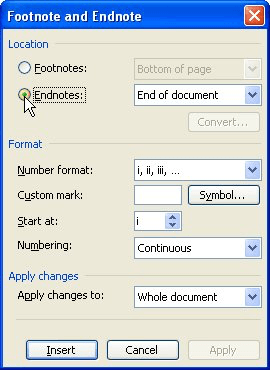
Figure 1. The Footnote and Endnote dialog box.
WordTips is your source for cost-effective Microsoft Word training. (Microsoft Word is the most popular word processing software in the world.) This tip (509) applies to Microsoft Word 97, 2000, 2002, and 2003. You can find a version of this tip for the ribbon interface of Word (Word 2007 and later) here: Controlling Endnote Placement.

Create Custom Apps with VBA! Discover how to extend the capabilities of Office 365 applications with VBA programming. Written in clear terms and understandable language, the book includes systematic tutorials and contains both intermediate and advanced content for experienced VB developers. Designed to be comprehensive, the book addresses not just one Office application, but the entire Office suite. Check out Mastering VBA for Microsoft Office 365 today!
Endnotes are often used in documents to document citations and sources. You can jump from endnote to endnote using the ...
Discover MoreWord allows you to add footnotes to a document, but they are rather straightforward and simple in their application. If ...
Discover MoreFootnotes and endnotes are often used in scholarly and formal writing as a way to provide additional information about a ...
Discover MoreFREE SERVICE: Get tips like this every week in WordTips, a free productivity newsletter. Enter your address and click "Subscribe."
There are currently no comments for this tip. (Be the first to leave your comment—just use the simple form above!)
Got a version of Word that uses the menu interface (Word 97, Word 2000, Word 2002, or Word 2003)? This site is for you! If you use a later version of Word, visit our WordTips site focusing on the ribbon interface.
Visit the WordTips channel on YouTube
FREE SERVICE: Get tips like this every week in WordTips, a free productivity newsletter. Enter your address and click "Subscribe."
Copyright © 2026 Sharon Parq Associates, Inc.
Comments