Written by Allen Wyatt (last updated December 11, 2021)
This tip applies to Word 97, 2000, 2002, and 2003
You can add a little pizzazz to your documents by animating your text. What does that mean? Simply that you can make it wiggle, blink, shimmer, and shake on the screen. This formatting can be applied to any characters you desire by following these steps:
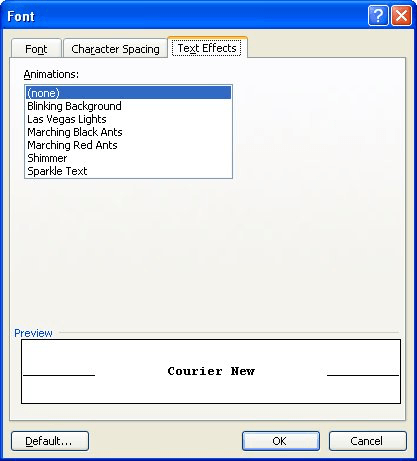
Figure 1. The Text Effects tab of the Font dialog box.
You should note that the animation formatting is visible only on the screen. Animated text will not affect how your document is printed.
WordTips is your source for cost-effective Microsoft Word training. (Microsoft Word is the most popular word processing software in the world.) This tip (613) applies to Microsoft Word 97, 2000, 2002, and 2003.

Discover the Power of Microsoft Office This beginner-friendly guide reveals the expert tips and strategies you need to skyrocket your productivity and use Office 365 like a pro. Mastering software like Word, Excel, and PowerPoint is essential to be more efficient and advance your career. Simple lessons guide you through every step, providing the knowledge you need to get started. Check out Microsoft Office 365 For Beginners today!
Ever wonder how to customize which fonts appear in the Font drop-down list? Making changes to this list is not easy. This ...
Discover MorePart of the formatting you can add to your text is underlining. That simple word (underlining) represents quite a few ...
Discover MoreWord provides a wide assortment of underlines that you can apply to your text. If the assortment isn't wide enough for ...
Discover MoreFREE SERVICE: Get tips like this every week in WordTips, a free productivity newsletter. Enter your address and click "Subscribe."
2025-01-06 20:23:05
Mohammad
FAO: Allen Wyatt
Hi!
Can I get flashing texts in other versions of MS Word?
Thanks!
Mohammad
2022-02-28 06:17:18
Doppelbob
Not working in Word 2016
2022-02-24 17:39:28
Noel V.
Is there a Word feature where you can click on a subject line of text and the rest of the paragraph's text appears and disappears as you toggle?
Got a version of Word that uses the menu interface (Word 97, Word 2000, Word 2002, or Word 2003)? This site is for you! If you use a later version of Word, visit our WordTips site focusing on the ribbon interface.
Visit the WordTips channel on YouTube
FREE SERVICE: Get tips like this every week in WordTips, a free productivity newsletter. Enter your address and click "Subscribe."
Copyright © 2026 Sharon Parq Associates, Inc.
Comments