Corien has a problem with toolbars not staying where they should. Her company uses a template that has customized toolbars, placed in a specific order to speed word processing. The problem is that Word 2002 and Word 2003 don't "remember" the position of the toolbars, and puts two or more toolbars on each line. (She wants one toolbar per line.)
This problem is due to the way that Word 2002 and Word 2003 treat toolbars, which is much more dynamically than in earlier versions of the program. Toolbars can change length based on which tools Word feels are the most used. Those that are less-often used are moved off the toolbar, automatically, so that the toolbar can fit into whatever horizontal space is available on the screen. This is why, if you use Word on two different systems that have different screen resolutions, the toolbar contents can differ greatly for the exact same toolbar.
In general, this dynamic treatment of toolbars only happens with Word's built-in Standard and Formatting toolbars. Your custom toolbars should not be subject to this behavior, but the toolbars and their positioning can be affected as Word moves around the toolbars that it does modify dynamically. In order to make things a bit more stable, you should follow these steps:
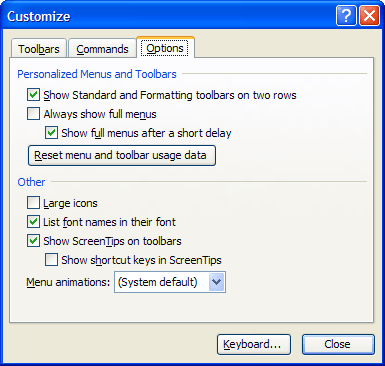
Figure 1. The Options tab of the Customize dialog box.
Now Word won't keep moving these two toolbars about and messing up the positioning of the other toolbars.
WordTips is your source for cost-effective Microsoft Word training. (Microsoft Word is the most popular word processing software in the world.) This tip (353) applies to Microsoft Word 2002 and 2003.

Discover the Power of Microsoft Office This beginner-friendly guide reveals the expert tips and strategies you need to skyrocket your productivity and use Office 365 like a pro. Mastering software like Word, Excel, and PowerPoint is essential to be more efficient and advance your career. Simple lessons guide you through every step, providing the knowledge you need to get started. Check out Microsoft Office 365 For Beginners today!
If you don't like where your toolbars are located, just move them around.
Discover MoreHaving trouble seeing the icons used on the various Word toolbars? You can make the tools larger (and easier to see) by ...
Discover MoreWord is quite flexible in how you can configure the user interface. This tip explains how you can customize a toolbar so ...
Discover MoreFREE SERVICE: Get tips like this every week in WordTips, a free productivity newsletter. Enter your address and click "Subscribe."
2015-03-02 09:21:01
lucy
This was absolutely useless and i figured it out for myself actually
Got a version of Word that uses the menu interface (Word 97, Word 2000, Word 2002, or Word 2003)? This site is for you! If you use a later version of Word, visit our WordTips site focusing on the ribbon interface.
Visit the WordTips channel on YouTube
FREE SERVICE: Get tips like this every week in WordTips, a free productivity newsletter. Enter your address and click "Subscribe."
Copyright © 2026 Sharon Parq Associates, Inc.
Comments