Please Note: This article is written for users of the following Microsoft Word versions: 97, 2000, 2002, and 2003. If you are using a later version (Word 2007 or later), this tip may not work for you. For a version of this tip written specifically for later versions of Word, click here: Expanding a Custom Dictionary.
Written by Allen Wyatt (last updated January 7, 2023)
This tip applies to Word 97, 2000, 2002, and 2003
Leonard has received a message that his custom dictionary is full. He wonders if he can expand it or find a way to use the CUSTOM2.DIC file that his copy of Word doesn't seem to recognize.
There's a good chance that the custom dictionary isn't really full; Word sometimes gives this message in error. Word MVP Suzanne Barnhill discusses this error a bit at her website and provides a link to the Microsoft Knowledge Base:
http://wordfaqs.mvps.org/MasterSpellCheck.htm#NotAdded
There is no real way to expand a dictionary if it really is full, but you can instruct Word to recognize and use other dictionaries on your system. Follow these steps:
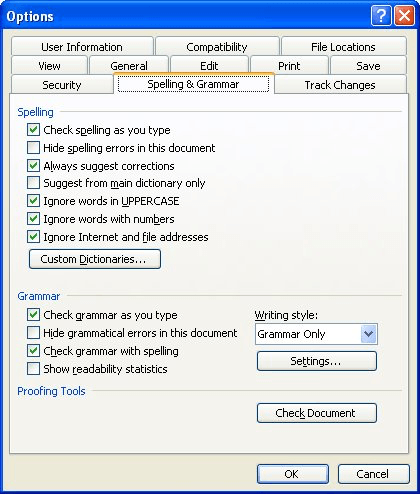
Figure 1. The Spelling & Grammar tab of the Options dialog box.
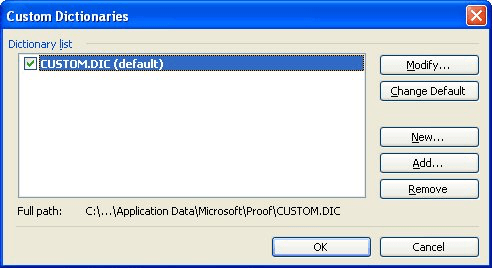
Figure 2. The Custom Dictionaries dialog box.
Word will now use the dictionary you specified in step 7 as the dictionary for its spell checking tasks.
WordTips is your source for cost-effective Microsoft Word training. (Microsoft Word is the most popular word processing software in the world.) This tip (3830) applies to Microsoft Word 97, 2000, 2002, and 2003. You can find a version of this tip for the ribbon interface of Word (Word 2007 and later) here: Expanding a Custom Dictionary.

Do More in Less Time! An easy-to-understand guide to the more advanced features available in the Microsoft 365 version of Word. Enhance the quality of your documents and boost productivity in any field with this in-depth resource. Complete your Word-related tasks more efficiently as you unlock lesser-known tools and learn to quickly access the features you need. Check out Microsoft 365 Word For Professionals For Dummies today!
It appears that Word doesn't allow you to define custom dictionary entries that include ampersands. There are ways you ...
Discover MoreAdding special characters to otherwise normal words, such as a company name, may be necessary. However, this could affect ...
Discover MoreWe all run across words that are spelled correctly, but that Word isn't aware of. The solution is to add those words to ...
Discover MoreFREE SERVICE: Get tips like this every week in WordTips, a free productivity newsletter. Enter your address and click "Subscribe."
2025-11-10 20:28:43
Francesca
Thanks for the tip.
My standard dictionay (size is about 10Kb) is apparently full. So I followed your tip. However, once the new dictionary has been added and made the default one, Ms-Word keeps sending message "Dictionary is full" when I try to add a new word to it.
So : 1) apparently the tip does not seem to work, and 2) by the way is it really expanding the original standard dictionary or is it ignoring it when default is set to new user dictionary ?
Thanks for your help.
Best regards
N.B.: I realize that the word I wanted to add to dictionary contains an unsupported Pali character, and I think this is why this message "Dictionary is full" has popped up, although ist meaning does not fit the situation at all...
2025-11-10 19:03:43
Francesca
Thanks for the tip.
My standard dictionay (size is about 10Kb) is apparently full. So I followed your tip. However, once the new dictionary has been added and made the default one, Ms-Word keeps sending message "Dictionary is full" when I try to add a new word to it.
So : 1) apparently the tip does not seem to work, and 2) by the way is it really expanding the original standard dictionary or is it ignoring it when default is set to new user dictionary ?
Thanks for your help.
Best regards
2025-11-10 18:31:13
Francesca
Thanks for the tip.
My standard dictionay (size is about 10Kb) is apparently full. So I followed your tip. However, once the new dictionary has been added and made the default one, Ms-Word keeps sending message "Dictionary is full" when I try to add a new word to it.
So : 1) apparently the tip does not seem to work, and 2) by the way is it really expanding the original standard dictionary or is it ignoring it when default is set to new user dictionary ?
Thanks for your help.
Best regards
Got a version of Word that uses the menu interface (Word 97, Word 2000, Word 2002, or Word 2003)? This site is for you! If you use a later version of Word, visit our WordTips site focusing on the ribbon interface.
Visit the WordTips channel on YouTube
FREE SERVICE: Get tips like this every week in WordTips, a free productivity newsletter. Enter your address and click "Subscribe."
Copyright © 2026 Sharon Parq Associates, Inc.
Comments