Please Note: This article is written for users of the following Microsoft Word versions: 97, 2000, 2002, and 2003. If you are using a later version (Word 2007 or later), this tip may not work for you. For a version of this tip written specifically for later versions of Word, click here: Cannot Add Words to Dictionary.
Written by Allen Wyatt (last updated August 20, 2022)
This tip applies to Word 97, 2000, 2002, and 2003
Richard notes that when doing a spelling check in the background, Word dutifully underlines words it thinks are spelled incorrectly. However, when he right-clicks on the word in order to add it to the dictionary, he finds the "add to dictionary" option grayed out, so that he cannot add it.
The most likely cause for this situation is that the language of the word you are trying to add doesn't match the language of the dictionary. Word keeps track of the language of both your text and allows you to specify with what language a dictionary should be associated. You can check the language of your dictionary in this manner:
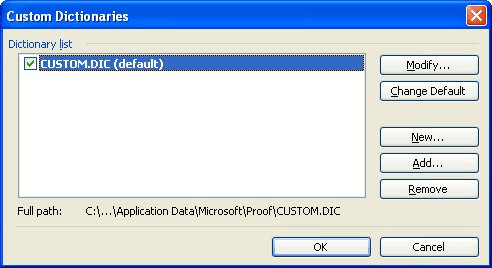
Figure 1. The Custom Dictionaries dialog box.
If you have the custom dictionary set to something other than All Languages in step 6, then Word only lets you add words that are in the language you specified. In other words, if you set the language in step 6 to French, then you won't be able to add any words that are in English, German, Spanish, or some other language. You can always set up multiple custom dictionaries and make sure that each of them is configured to the different languages in which you are working.
If the above steps don't solve the problem, then it is possible that you don't have a custom dictionary set up on your system. Of course, if you tried to go through the above steps, you would have noticed fairly easily that there wasn't a custom dictionary—there would have been nothing shown in the Custom Dictionaries dialog box (step 3).
You could also check to make sure that the dictionary is accessible by you and that you have rights to work on it. This potential problem normally only crops up if you are using a custom dictionary on a network and you don't have sufficient permissions to make changes to the file. If you suspect this is an issue in your case, you should talk with your network administrator to get it checked out.
WordTips is your source for cost-effective Microsoft Word training. (Microsoft Word is the most popular word processing software in the world.) This tip (10907) applies to Microsoft Word 97, 2000, 2002, and 2003. You can find a version of this tip for the ribbon interface of Word (Word 2007 and later) here: Cannot Add Words to Dictionary.

Learning Made Easy! Quickly teach yourself how to format, publish, and share your content using Word 2021 or Microsoft 365. With Step by Step, you set the pace, building and practicing the skills you need, just when you need them! Check out Microsoft Word Step by Step today!
Word allows you to develop custom dictionaries or use custom dictionaries that have been developed by other people. ...
Discover MoreDoes Word tell you that your custom dictionary is full? It might not actually be full, but even if it is you can add ...
Discover MoreCustom dictionaries can be great, but they take quite a bit of time to create. Word provides a way you can edit your ...
Discover MoreFREE SERVICE: Get tips like this every week in WordTips, a free productivity newsletter. Enter your address and click "Subscribe."
There are currently no comments for this tip. (Be the first to leave your comment—just use the simple form above!)
Got a version of Word that uses the menu interface (Word 97, Word 2000, Word 2002, or Word 2003)? This site is for you! If you use a later version of Word, visit our WordTips site focusing on the ribbon interface.
Visit the WordTips channel on YouTube
FREE SERVICE: Get tips like this every week in WordTips, a free productivity newsletter. Enter your address and click "Subscribe."
Copyright © 2026 Sharon Parq Associates, Inc.
Comments