Please Note: This article is written for users of the following Microsoft Word versions: 97, 2000, 2002, and 2003. If you are using a later version (Word 2007 or later), this tip may not work for you. For a version of this tip written specifically for later versions of Word, click here: Embedding an Excel Worksheet.
Written by Allen Wyatt (last updated August 31, 2022)
This tip applies to Word 97, 2000, 2002, and 2003
Word allows you to embed a worksheet directly from Excel. The link established between your document and the Excel worksheet can be updated whenever you desire. To embed a worksheet in your document, follow these steps:
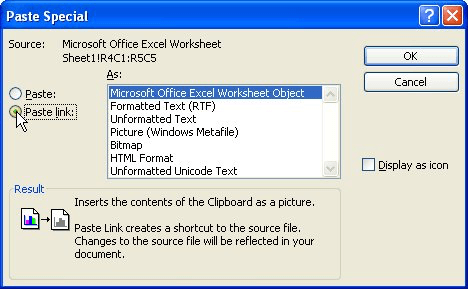
Figure 1. The Paste Special dialog box.
When you later want to modify the Excel worksheet, simply double-click your mouse on it within your document. You can edit it using tools you are familiar with in Excel, and you can then click your mouse outside of the worksheet (elsewhere in your Word document) to return to regular Word editing. Any changes you make to the embedded spreadsheet are automatically saved in the original Excel spreadsheet.
WordTips is your source for cost-effective Microsoft Word training. (Microsoft Word is the most popular word processing software in the world.) This tip (56) applies to Microsoft Word 97, 2000, 2002, and 2003. You can find a version of this tip for the ribbon interface of Word (Word 2007 and later) here: Embedding an Excel Worksheet.

Learning Made Easy! Quickly teach yourself how to format, publish, and share your content using Word 2021 or Microsoft 365. With Step by Step, you set the pace, building and practicing the skills you need, just when you need them! Check out Microsoft Word Step by Step today!
Using Word to create and print labels is a snap. All you need to do is provide the text you want on the labels, pick a ...
Discover MoreCreating a Macro to find changes made by different editors.
Discover MoreDiscussions in a valuable tool for workplace collaboration on the same Word document.
Discover MoreFREE SERVICE: Get tips like this every week in WordTips, a free productivity newsletter. Enter your address and click "Subscribe."
There are currently no comments for this tip. (Be the first to leave your comment—just use the simple form above!)
Got a version of Word that uses the menu interface (Word 97, Word 2000, Word 2002, or Word 2003)? This site is for you! If you use a later version of Word, visit our WordTips site focusing on the ribbon interface.
Visit the WordTips channel on YouTube
FREE SERVICE: Get tips like this every week in WordTips, a free productivity newsletter. Enter your address and click "Subscribe."
Copyright © 2026 Sharon Parq Associates, Inc.
Comments