Please Note: This article is written for users of the following Microsoft Word versions: 97, 2000, 2002, and 2003. If you are using a later version (Word 2007 or later), this tip may not work for you. For a version of this tip written specifically for later versions of Word, click here: Creating Hyperlinks from E-mail Addresses.
Written by Allen Wyatt (last updated February 4, 2017)
This tip applies to Word 97, 2000, 2002, and 2003
Simon asked how he could get a list of his Outlook contacts saved as a Web page, using Word. He used Word's mail-merge feature to extract the Outlook address book into a document, but when he converted the document to a Web page, the e-mail addresses were not "clickable."
The easiest way to convert the actual e-mail addresses to hyperlinks is to use Word's AutoFormat feature. All you need to do is make sure that AutoFormat is correctly configured, and then it will convert all the e-mail addresses to usable links.
To use the AutoFormat feature, follow these steps:
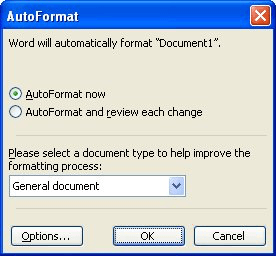
Figure 1. The AutoFormat dialog box.

Figure 2. The AutoFormat tab of the AutoCorrect dialog box.
If you want to make sure that AutoFormat doesn't change anything else in your document, you can do that by making sure, in step 3, that all check boxes are cleared, except for the Internet and Network Paths with Hyperlinks check box.
WordTips is your source for cost-effective Microsoft Word training. (Microsoft Word is the most popular word processing software in the world.) This tip (1756) applies to Microsoft Word 97, 2000, 2002, and 2003. You can find a version of this tip for the ribbon interface of Word (Word 2007 and later) here: Creating Hyperlinks from E-mail Addresses.

Discover the Power of Microsoft Office This beginner-friendly guide reveals the expert tips and strategies you need to skyrocket your productivity and use Office 365 like a pro. Mastering software like Word, Excel, and PowerPoint is essential to be more efficient and advance your career. Simple lessons guide you through every step, providing the knowledge you need to get started. Check out Microsoft Office 365 For Beginners today!
ScreenTips can be a helpful feature in some documents, but adding them also means you need to add a hyperlink. Here's a ...
Discover MoreGot some active links in your document? Do you want to have them activated when you click on them, or do you want to ...
Discover MoreKeeping hyperlinks properly working in a group of documents can be a challenge. Here's a way that you can make sure that ...
Discover MoreFREE SERVICE: Get tips like this every week in WordTips, a free productivity newsletter. Enter your address and click "Subscribe."
2017-02-04 13:38:42
Allan Poe
Works ok with email addresses, but will not work with site URL's, even though the Word definition says it will.
Here is what the Word definition says:
Formats Internet and network paths as hyperlink fields so you can jump directly to an item by clicking the hyperlink.
To make a site hyperlink active must use the Insert>Hyperlink procedure.
2017-02-04 11:28:18
John Augustin
Can I use this method to create hyperlinks on documents I have that are my recipes. Each document may have from15 to 100+ recipes. The title of each recipe is the same and the format is only used for the title.
Got a version of Word that uses the menu interface (Word 97, Word 2000, Word 2002, or Word 2003)? This site is for you! If you use a later version of Word, visit our WordTips site focusing on the ribbon interface.
Visit the WordTips channel on YouTube
FREE SERVICE: Get tips like this every week in WordTips, a free productivity newsletter. Enter your address and click "Subscribe."
Copyright © 2026 Sharon Parq Associates, Inc.
Comments