Word is remarkable in both its flexibility and capabilities for customization. This includes allowing you to completely change the menus within Word, if you so desire. For instance, you may want to add a menu item that runs a macro you have designed. To add an item to a Word menu, follow these steps:
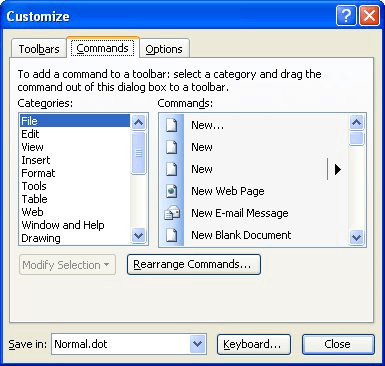
Figure 1. The Commands tab of the Customize dialog box.
Note:
WordTips is your source for cost-effective Microsoft Word training. (Microsoft Word is the most popular word processing software in the world.) This tip (1051) applies to Microsoft Word 97, 2000, 2002, and 2003.

Do More in Less Time! An easy-to-understand guide to the more advanced features available in the Microsoft 365 version of Word. Enhance the quality of your documents and boost productivity in any field with this in-depth resource. Complete your Word-related tasks more efficiently as you unlock lesser-known tools and learn to quickly access the features you need. Check out Microsoft 365 Word For Professionals For Dummies today!
Word is quite versatile in how you can customize it. You can add all sorts of macros to menus, but doing so may cause ...
Discover MoreSome of the secondary menus used in Word can be made into floating toolbars, if you know the trick. It's not that hard; ...
Discover MoreWord allows you to customize the program's menus as much as you want. At some point, however, you may want the menus to ...
Discover MoreFREE SERVICE: Get tips like this every week in WordTips, a free productivity newsletter. Enter your address and click "Subscribe."
There are currently no comments for this tip. (Be the first to leave your comment—just use the simple form above!)
Got a version of Word that uses the menu interface (Word 97, Word 2000, Word 2002, or Word 2003)? This site is for you! If you use a later version of Word, visit our WordTips site focusing on the ribbon interface.
Visit the WordTips channel on YouTube
FREE SERVICE: Get tips like this every week in WordTips, a free productivity newsletter. Enter your address and click "Subscribe."
Copyright © 2026 Sharon Parq Associates, Inc.
Comments