Written by Allen Wyatt (last updated September 17, 2022)
This tip applies to Word 97, 2000, 2002, and 2003
When you right-click on an item within Windows, a Context menu is displayed. The items listed on the Context menu vary, depending on the item on which you are right-clicking. Within Word, Context menus are referred to as Shortcut menus. (It is unclear why Word would use different terminology than Windows does.) Word allows you to modify the Shortcut menus which appear when you right-click on an item within your document. As an example of the process you can follow to make changes, try these steps. (These steps assume you want to change the Shortcut menu that appears when you right-click on text within your document.)
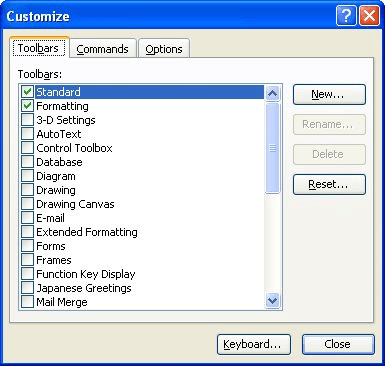
Figure 1. The Toolbars tab of the Customize dialog box.
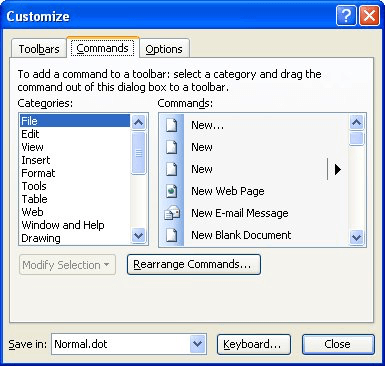
Figure 2. The Commands tab of the Customize dialog box.
WordTips is your source for cost-effective Microsoft Word training. (Microsoft Word is the most popular word processing software in the world.) This tip (389) applies to Microsoft Word 97, 2000, 2002, and 2003.

Do More in Less Time! An easy-to-understand guide to the more advanced features available in the Microsoft 365 version of Word. Enhance the quality of your documents and boost productivity in any field with this in-depth resource. Complete your Word-related tasks more efficiently as you unlock lesser-known tools and learn to quickly access the features you need. Check out Microsoft 365 Word For Professionals For Dummies today!
Want to get at your macros quickly? One way is to create a Macros menu to make your most common macros immediately available.
Discover MoreSome of the secondary menus used in Word can be made into floating toolbars, if you know the trick. It's not that hard; ...
Discover MoreIt can be disconcerting when a custom menu you've used for years suddenly loses all the options it previously contained. ...
Discover MoreFREE SERVICE: Get tips like this every week in WordTips, a free productivity newsletter. Enter your address and click "Subscribe."
2023-07-14 16:54:10
Peter Straton
Needs to be updated for modern versions of Word (e.g. 2019, 365)
Got a version of Word that uses the menu interface (Word 97, Word 2000, Word 2002, or Word 2003)? This site is for you! If you use a later version of Word, visit our WordTips site focusing on the ribbon interface.
Visit the WordTips channel on YouTube
FREE SERVICE: Get tips like this every week in WordTips, a free productivity newsletter. Enter your address and click "Subscribe."
Copyright © 2026 Sharon Parq Associates, Inc.
Comments