Written by Allen Wyatt (last updated February 3, 2018)
This tip applies to Word 97, 2000, 2002, and 2003
Some days you feel like a paper clip, other days you feel like a genius or a dog. You can change the Office Assistant used by Word to reflect your moods, if you so desire. To do so, follow these steps:
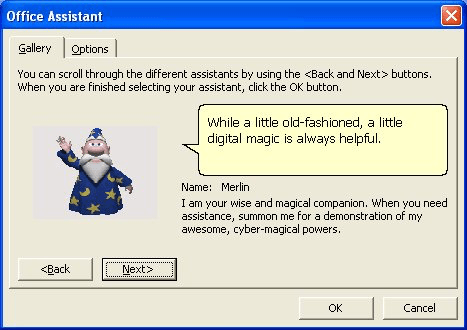
Figure 1. The Gallery tab of the Office Assistant dialog box.
WordTips is your source for cost-effective Microsoft Word training. (Microsoft Word is the most popular word processing software in the world.) This tip (1890) applies to Microsoft Word 97, 2000, 2002, and 2003.

Create Custom Apps with VBA! Discover how to extend the capabilities of Office 365 applications with VBA programming. Written in clear terms and understandable language, the book includes systematic tutorials and contains both intermediate and advanced content for experienced VB developers. Designed to be comprehensive, the book addresses not just one Office application, but the entire Office suite. Check out Mastering VBA for Microsoft Office 365 today!
The versioning feature in Word can be very handy as you develop your documents. Here's how to set it up so that a new ...
Discover MoreDoes your document have all sorts of different colored underlines on it? Tracking down what most of them are can be easy, ...
Discover MoreWord can perform several different types of mail merge operations, and the type you choose can affect how you are able to ...
Discover MoreFREE SERVICE: Get tips like this every week in WordTips, a free productivity newsletter. Enter your address and click "Subscribe."
2019-11-29 17:21:32
Rick
Hi, I hope you can help me. I have MS Office 2003 pro and I managed to download the Help Assistant (Rocky), however now when I close word, Rocky stays on the screen. I have to Click on the desktop for Rocky to disappear ? He usually goes back in his Dog House on closing Word, now, for some reason, he stays on the screen.
Got a version of Word that uses the menu interface (Word 97, Word 2000, Word 2002, or Word 2003)? This site is for you! If you use a later version of Word, visit our WordTips site focusing on the ribbon interface.
Visit the WordTips channel on YouTube
FREE SERVICE: Get tips like this every week in WordTips, a free productivity newsletter. Enter your address and click "Subscribe."
Copyright © 2026 Sharon Parq Associates, Inc.
Comments