Written by Allen Wyatt (last updated January 31, 2026)
This tip applies to Word 97, 2000, 2002, and 2003
The Equation Editor allows you to easily define complex equations within a Word document. Many other WordTips have dealt with how to use the Equation Editor and format equations. Normally, you use one of these two methods to start the Equation Editor:
If you use a lot of equations in your documents, these methods can quickly become tedious. To make life easier, you can add an Equation Editor tool to any toolbar. To add the tool, follow these steps:
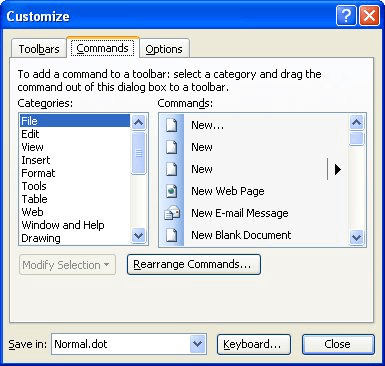
Figure 1. The Commands tab of the Customize dialog box.
Now, to invoke the Equation Editor, just click on the new tool. When you do, the Equation Editor springs to life, ready to help you.
WordTips is your source for cost-effective Microsoft Word training. (Microsoft Word is the most popular word processing software in the world.) This tip (1419) applies to Microsoft Word 97, 2000, 2002, and 2003.

Discover the Power of Microsoft Office This beginner-friendly guide reveals the expert tips and strategies you need to skyrocket your productivity and use Office 365 like a pro. Mastering software like Word, Excel, and PowerPoint is essential to be more efficient and advance your career. Simple lessons guide you through every step, providing the knowledge you need to get started. Check out Microsoft Office 365 For Beginners today!
You can define styles for different characters used in the Equation Editor. It is not as full-featured as styles in Word, ...
Discover MoreThe Equation Editor provided with Word can be very powerful in how it displays mathematic equations. Here's how you can ...
Discover MoreThe Equation Editor is a great tool that allows you to add equations to your document. You have quite a bit of control ...
Discover MoreFREE SERVICE: Get tips like this every week in WordTips, a free productivity newsletter. Enter your address and click "Subscribe."
There are currently no comments for this tip. (Be the first to leave your comment—just use the simple form above!)
Got a version of Word that uses the menu interface (Word 97, Word 2000, Word 2002, or Word 2003)? This site is for you! If you use a later version of Word, visit our WordTips site focusing on the ribbon interface.
Visit the WordTips channel on YouTube
FREE SERVICE: Get tips like this every week in WordTips, a free productivity newsletter. Enter your address and click "Subscribe."
Copyright © 2026 Sharon Parq Associates, Inc.
Comments