Please Note: This article is written for users of the following Microsoft Word versions: 97, 2000, 2002, and 2003. If you are using a later version (Word 2007 or later), this tip may not work for you. For a version of this tip written specifically for later versions of Word, click here: Checking Your Data File.
Written by Allen Wyatt (last updated April 26, 2025)
This tip applies to Word 97, 2000, 2002, and 2003
Word includes a powerful feature called Mail Merge that allows you to combine a document with data from a data source to create individualized documents. Once you have created your main document and your data file is attached, it is a good idea to run a final check by comparing your data file with your document. To do this, simply open your main document. The Mail Merge toolbar should be visible near the top of the screen.
Near the middle of the Mail Merge toolbar is a button with a check mark on it. Click your mouse on this button, and your data file will be compared against your master document to ensure that all your fields are correctly formatted and accessible. If Word encounters any problems (such as a missing data field in your data file), it will notify you. This allows you to correct the problem before actually trying to create your final merged documents.
WordTips is your source for cost-effective Microsoft Word training. (Microsoft Word is the most popular word processing software in the world.) This tip (1371) applies to Microsoft Word 97, 2000, 2002, and 2003. You can find a version of this tip for the ribbon interface of Word (Word 2007 and later) here: Checking Your Data File.

Learning Made Easy! Quickly teach yourself how to format, publish, and share your content using Word 2021 or Microsoft 365. With Step by Step, you set the pace, building and practicing the skills you need, just when you need them! Check out Microsoft Word Step by Step today!
When merging data into a Word document, you may want to add information to the document based on an evaluation of what is ...
Discover MoreWhen you are merging data from an Access database, you may get more information than you want, especially when it comes ...
Discover MoreThe Mail Merge capabilities can appear limited at first glance. One thing that is often overlooked (and which makes the ...
Discover MoreFREE SERVICE: Get tips like this every week in WordTips, a free productivity newsletter. Enter your address and click "Subscribe."
2025-05-23 00:06:14
Peter
I use Excel to provide data for generating a letter with Mail Merge.
I have an error in a date calculation which returns the 5 digit number instead of a the year number:
MERGEFIELD Paid_up_to_Date \@ "YYYY" \* MERGEFORMAT
This used to work but has been giving me trouble for a number of months. The actual field block is like this (see Figure 1 below)
How do I fix it?
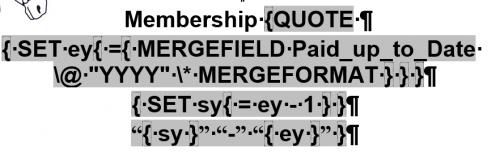
Figure 1.
Got a version of Word that uses the menu interface (Word 97, Word 2000, Word 2002, or Word 2003)? This site is for you! If you use a later version of Word, visit our WordTips site focusing on the ribbon interface.
Visit the WordTips channel on YouTube
FREE SERVICE: Get tips like this every week in WordTips, a free productivity newsletter. Enter your address and click "Subscribe."
Copyright © 2026 Sharon Parq Associates, Inc.
Comments