Written by Allen Wyatt (last updated October 20, 2021)
This tip applies to Word 97, 2000, 2002, and 2003
Each graph you create includes axes. Depending on your graph type, it can have 0, 2, or 3 axes. Each axis has a scale, which determines how the information along that axis is graphed. By default, Microsoft Graph determines this scale automatically based on the data you are graphing. You can, however, override the default and specify a scale. What you see when you do this depends on which axis you are scaling. For instance, if you are scaling the X axis, you can specify how the data categories graphed along the axis relate to the Y axis. These steps allow you to scale the X axis:
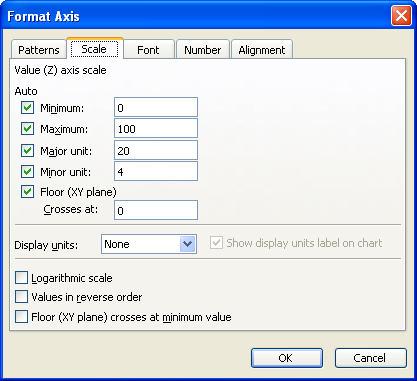
Figure 1. The Scale tab of the Format Axis dialog box
WordTips is your source for cost-effective Microsoft Word training. (Microsoft Word is the most popular word processing software in the world.) This tip (710) applies to Microsoft Word 97, 2000, 2002, and 2003.

Discover the Power of Microsoft Office This beginner-friendly guide reveals the expert tips and strategies you need to skyrocket your productivity and use Office 365 like a pro. Mastering software like Word, Excel, and PowerPoint is essential to be more efficient and advance your career. Simple lessons guide you through every step, providing the knowledge you need to get started. Check out Microsoft Office 365 For Beginners today!
Microsoft Graph is a great way to add simple charts to your documents. Once you've got a graph added, you might want to ...
Discover MoreYou can included text in your charts, and even place a border around the text.
Discover MoreControlling which datasheet information is graphed in a chart.
Discover MoreFREE SERVICE: Get tips like this every week in WordTips, a free productivity newsletter. Enter your address and click "Subscribe."
2018-12-19 06:09:11
Steve
For majority of graphs that do not aplay to linear scale and have zero included (log scale can not use 0, other settings are not possible within Excel). Graphing in Excel is useless ! And that aplays to almost all science, math and others use of for that purpose ! So why enforcing Office and Excel when knowing that ?
Got a version of Word that uses the menu interface (Word 97, Word 2000, Word 2002, or Word 2003)? This site is for you! If you use a later version of Word, visit our WordTips site focusing on the ribbon interface.
Visit the WordTips channel on YouTube
FREE SERVICE: Get tips like this every week in WordTips, a free productivity newsletter. Enter your address and click "Subscribe."
Copyright © 2026 Sharon Parq Associates, Inc.
Comments