Please Note: This article is written for users of the following Microsoft Word versions: 97, 2000, 2002, and 2003. If you are using a later version (Word 2007 or later), this tip may not work for you. For a version of this tip written specifically for later versions of Word, click here: Using Alternating Styles.
Written by Allen Wyatt (last updated December 7, 2024)
This tip applies to Word 97, 2000, 2002, and 2003
There may be times when you want to set up Word so that you can easily enter alternating types of paragraphs. For instance, you may have a series of questions and answers to enter, one right after another. Word is powerful enough that you can define different styles that allow entering these types of alternating paragraphs very easily.
For the sake of this example, let's say you want to follow the Q and A scenario. You want each Question paragraph to begin with a bold capital Q and use a hanging indent. You want each answer to pretty much be the same, but use a bold capital A.
The following is a rather long and involved process to accomplish this, but you only need to do it once. Once the styles are set up, using them is very, very easy.
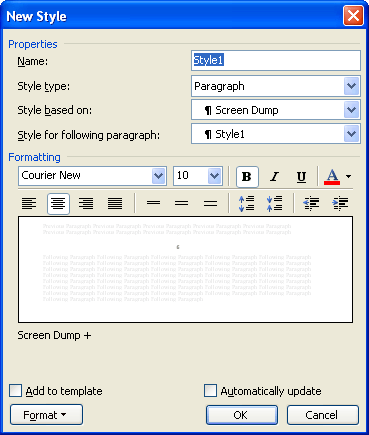
Figure 1. The New Style dialog box.
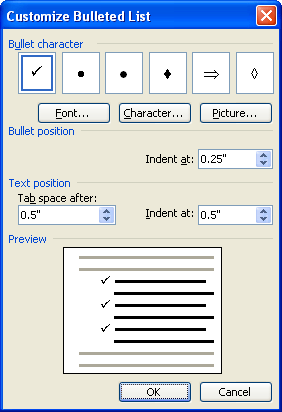
Figure 2. The Customize Bulleted List dialog box.
This is undoubtedly the longest list of steps I have ever done in WordTips. It goes much quicker than it reads, however.
You are now ready to use your two new styles. When you are ready to start your first question, apply the Question style to a paragraph. The expected Q immediately appears, and you can type your question. When you press Enter at the end of the question, the next paragraph is formatted as an answer and includes the A. Press Enter at the end of the answer, and the next paragraph is formatted again as a question. When you are done and have no more questions and answers, simply pick another style for your paragraph.
WordTips is your source for cost-effective Microsoft Word training. (Microsoft Word is the most popular word processing software in the world.) This tip (6859) applies to Microsoft Word 97, 2000, 2002, and 2003. You can find a version of this tip for the ribbon interface of Word (Word 2007 and later) here: Using Alternating Styles.

Do More in Less Time! An easy-to-understand guide to the more advanced features available in the Microsoft 365 version of Word. Enhance the quality of your documents and boost productivity in any field with this in-depth resource. Complete your Word-related tasks more efficiently as you unlock lesser-known tools and learn to quickly access the features you need. Check out Microsoft 365 Word For Professionals For Dummies today!
You can easily use regular editing techniques to copy styles from one document to another. Here's how to make quick work ...
Discover MoreStyles are a great boon for applying styles in a powerfully consistent manner. How Word applies styles, however, depends ...
Discover MoreStyles are invaluable when it comes to applying consistent formatting in and across documents. If you need to rename a ...
Discover MoreFREE SERVICE: Get tips like this every week in WordTips, a free productivity newsletter. Enter your address and click "Subscribe."
There are currently no comments for this tip. (Be the first to leave your comment—just use the simple form above!)
Got a version of Word that uses the menu interface (Word 97, Word 2000, Word 2002, or Word 2003)? This site is for you! If you use a later version of Word, visit our WordTips site focusing on the ribbon interface.
Visit the WordTips channel on YouTube
FREE SERVICE: Get tips like this every week in WordTips, a free productivity newsletter. Enter your address and click "Subscribe."
Copyright © 2026 Sharon Parq Associates, Inc.
Comments