Please Note: This article is written for users of the following Microsoft Word versions: 97, 2000, 2002, and 2003. If you are using a later version (Word 2007 or later), this tip may not work for you. For a version of this tip written specifically for later versions of Word, click here: Date Last Edited.
Written by Allen Wyatt (last updated May 9, 2020)
This tip applies to Word 97, 2000, 2002, and 2003
Kathy asked if there was a way to insert a field in Word that displays the date that the document was last edited. The answer is a resounding yes—and no.
Word maintains a wide array of statistics related to your document. You can see most of these by choosing the Properties option from the File menu. Many of these properties can be inserted in your document through the use of fields. The key field related to "last edited date" is the property that shows on the Statistics tab that is labeled "Modified." (See Figure 1.) This date is inserted in a document through the use of the SAVEDATE field.
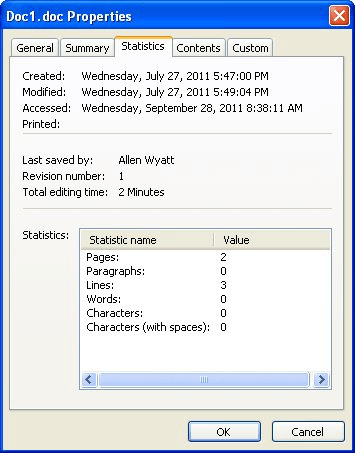
Figure 1. The Statistics tab of the Properties dialog box.
There is a huge caveat here, however: Saving does not equal editing, on many different levels. First of all, if I edit a document right now, walk away from it for an hour, and then do nothing else except save it, the SAVEDATE will represent the time when I saved the document, not an hour earlier when I last edited it. In addition, if I open a document, make no changes, and simply save it right away, the SAVEDATE is updated.
Given the obvious disparity between editing and saving, one could reasonably ask why Word doesn't track when edits were last done, separate from when a document was last saved. The answer is sort of simple—there is no real way to tell when edits were last made because there is no clear understanding of what constitutes an edit. For example, most people would agree that changing a character or two in a document is an edit. How about when fields are updated in a document? Does that count as an edit? Some would say yes, and others no. How about when links are refreshed, or when a macro is run? How about when repagination is done in the background, or when the spelling and grammar checker underlines questionable words?
You get the idea. The bottom line is that it is easier for Word to simply track when a document was last saved, rather than trying to second-guess what passes for a valid edit. Provided you save your document right after you make your edits (and only then), the SAVEDATE field will reflect the last time you made edits.
WordTips is your source for cost-effective Microsoft Word training. (Microsoft Word is the most popular word processing software in the world.) This tip (1742) applies to Microsoft Word 97, 2000, 2002, and 2003. You can find a version of this tip for the ribbon interface of Word (Word 2007 and later) here: Date Last Edited.

Discover the Power of Microsoft Office This beginner-friendly guide reveals the expert tips and strategies you need to skyrocket your productivity and use Office 365 like a pro. Mastering software like Word, Excel, and PowerPoint is essential to be more efficient and advance your career. Simple lessons guide you through every step, providing the knowledge you need to get started. Check out Microsoft Office 365 For Beginners today!
Fields are very helpful for inserting dynamic information or standardizing the information that appears in a document. ...
Discover MoreIf you use fields to sum the information in your table columns, you might want to display a blank when the sum is zero. ...
Discover MoreThird-party programs can be used to affect a document and change what is contained therein. Of course, getting rid of ...
Discover MoreFREE SERVICE: Get tips like this every week in WordTips, a free productivity newsletter. Enter your address and click "Subscribe."
2022-08-08 09:35:13
Marc
Well this is disappointing.
After 15+ years of working within the Google Apps environment, a new job I've taken is forcing me to use Office 365. In Google Docs, forcing a date to update when an edit was made (active edit by a human, not a macro) was easy with a simple app script.
MS Office is so antiquated it's almost cute, if it wasn't so frustrating.
Got a version of Word that uses the menu interface (Word 97, Word 2000, Word 2002, or Word 2003)? This site is for you! If you use a later version of Word, visit our WordTips site focusing on the ribbon interface.
Visit the WordTips channel on YouTube
FREE SERVICE: Get tips like this every week in WordTips, a free productivity newsletter. Enter your address and click "Subscribe."
Copyright © 2026 Sharon Parq Associates, Inc.
Comments