Written by Allen Wyatt (last updated March 19, 2022)
This tip applies to Word 97, 2000, 2002, and 2003
If you are a new Word user, you may have noticed an annoying message that appears every time you try to delete a block of text on the screen. For instance, you may select a block of text, press the Delete key, and then you see a message in the status bar asking you if you want to delete the block.
This message is not displayed when using Word normally; it is only displayed if you have WordPerfect navigation keys turned on. You can also tell if you have the WordPerfect navigation keys turned on if the letters WPN appear in Word's status bar.
Microsoft's idea of WordPerfect seems to be from the old DOS version of WordPerfect (5.1). Unfortunately, using the WordPerfect navigation option creates havoc with many of Word's commands. As well as the Yes/No question when deleting a block of text, some of the other keyboard commands that are messed up include Ctrl+Home, Home, GoTo, and the Esc toggle out of Print Preview. There have been a host of other very weird effects reported and as the options are usually turned on by default during installation, always make sure that the options are deselected if you see any odd behavior using Word.
To turn off the WordPerfect navigation keys, follow these steps:
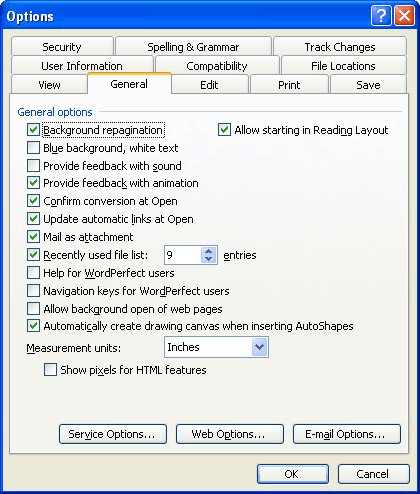
Figure 1. The General tab of the Options dialog box.
Word should now function as normal, without the modifications to mimic WordPerfect 5.1.
WordTips is your source for cost-effective Microsoft Word training. (Microsoft Word is the most popular word processing software in the world.) This tip (970) applies to Microsoft Word 97, 2000, 2002, and 2003.

Learning Made Easy! Quickly teach yourself how to format, publish, and share your content using Word 2021 or Microsoft 365. With Step by Step, you set the pace, building and practicing the skills you need, just when you need them! Check out Microsoft Word Step by Step today!
Word provides access to a wide variety of characters either from the keyboard or from the Symbol dialog box. Up and above ...
Discover MoreWhen writing letters, reports, or other date-dependent documents, you need to regularly insert the current date in the ...
Discover MoreWord natively supports several types of character sets. The most common characters sets are known as ASCII and ANSI ...
Discover MoreFREE SERVICE: Get tips like this every week in WordTips, a free productivity newsletter. Enter your address and click "Subscribe."
There are currently no comments for this tip. (Be the first to leave your comment—just use the simple form above!)
Got a version of Word that uses the menu interface (Word 97, Word 2000, Word 2002, or Word 2003)? This site is for you! If you use a later version of Word, visit our WordTips site focusing on the ribbon interface.
Visit the WordTips channel on YouTube
FREE SERVICE: Get tips like this every week in WordTips, a free productivity newsletter. Enter your address and click "Subscribe."
Copyright © 2026 Sharon Parq Associates, Inc.
Comments