Written by Allen Wyatt (last updated October 18, 2025)
This tip applies to Word 97, 2000, 2002, and 2003
It is unfortunate that Microsoft does not make it easier to modify templates. The first step in modifying templates is to load one, and that means you need to know where they are stored on disk. Regrettably, the average user hasn't a clue where they are stored on disk. The problem is that even Word Help cannot say exactly where the templates folder is on any particular computer.
If you want to know where your templates are stored, follow these steps:
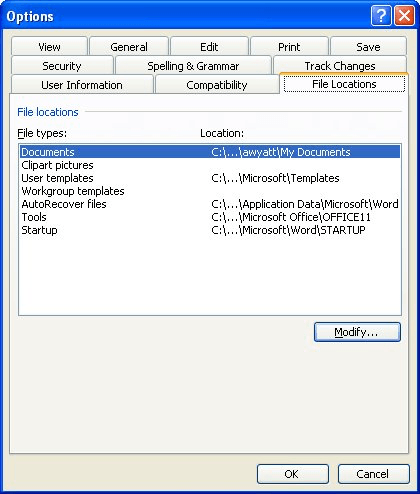
Figure 1. The File Locations tab of the Options dialog box.
WordTips is your source for cost-effective Microsoft Word training. (Microsoft Word is the most popular word processing software in the world.) This tip (862) applies to Microsoft Word 97, 2000, 2002, and 2003.

Learning Made Easy! Quickly teach yourself how to format, publish, and share your content using Word 2021 or Microsoft 365. With Step by Step, you set the pace, building and practicing the skills you need, just when you need them! Check out Microsoft Word Step by Step today!
Many of your custom configurations of Word—most notably macros and AutoText entries—are stored in the ...
Discover MoreEditing a template can be as easy as editing a regular Word document, provided you know where to find the templates. Here ...
Discover MoreTemplates, when attached to a document, can greatly affect how that document looks. You can change from one template to ...
Discover MoreFREE SERVICE: Get tips like this every week in WordTips, a free productivity newsletter. Enter your address and click "Subscribe."
There are currently no comments for this tip. (Be the first to leave your comment—just use the simple form above!)
Got a version of Word that uses the menu interface (Word 97, Word 2000, Word 2002, or Word 2003)? This site is for you! If you use a later version of Word, visit our WordTips site focusing on the ribbon interface.
Visit the WordTips channel on YouTube
FREE SERVICE: Get tips like this every week in WordTips, a free productivity newsletter. Enter your address and click "Subscribe."
Copyright © 2026 Sharon Parq Associates, Inc.
Comments