Please Note: This article is written for users of the following Microsoft Word versions: 97, 2000, 2002, and 2003. If you are using a later version (Word 2007 or later), this tip may not work for you. For a version of this tip written specifically for later versions of Word, click here: Automatically Adjusting Height for Text Boxes.
If you use text boxes as a design element in your documents, you may want a way to create a text box that is a particular width but has no set height. This would allow the height of the text box to expand, based on the amount of text you place in it, without adjusting the width and messing up your page layout.
There are a couple of things you can try. First, you should try formatting the text box so it can expand. Follow these general steps.
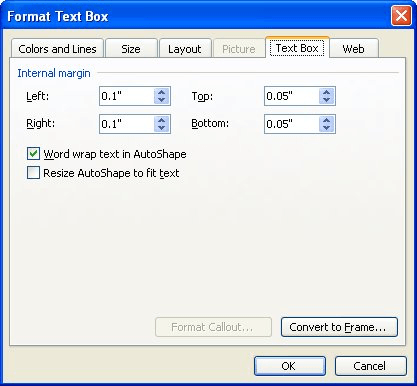
Figure 1. The Text Box tab of the Format Text Box dialog box.
When performing these steps, make sure you set the width of the text box (step 2) separate from specifying the "resize" setting (step 5). You'll note that the Size tab of the Format Text Box dialog box allows you to set the width of the text box. If you set the width and the check box at the same time, then some versions of Word take that as an indication that it is OK to resize the width of the text box as necessary. (Go figure—sounds goofy, but it seems to work.)
If you prefer, you can also convert the text box to a frame, since Word permits a frame to be formatted so the height is automatically adjusted. (How you convert text boxes to frames has been covered in other issues of WordTips.)
WordTips is your source for cost-effective Microsoft Word training. (Microsoft Word is the most popular word processing software in the world.) This tip (3524) applies to Microsoft Word 97, 2000, 2002, and 2003. You can find a version of this tip for the ribbon interface of Word (Word 2007 and later) here: Automatically Adjusting Height for Text Boxes.

Discover the Power of Microsoft Office This beginner-friendly guide reveals the expert tips and strategies you need to skyrocket your productivity and use Office 365 like a pro. Mastering software like Word, Excel, and PowerPoint is essential to be more efficient and advance your career. Simple lessons guide you through every step, providing the knowledge you need to get started. Check out Microsoft Office 365 For Beginners today!
Word allows you to wrap text around a graphic or around a text box, but it won't allow you to wrap text in a text box ...
Discover MoreText boxes are often used as design elements in a document layout. If you have linked text boxes, you may have noticed ...
Discover MoreText boxes can be a great aid in designing the layout of your document. What do you do when you can't find a text box ...
Discover MoreFREE SERVICE: Get tips like this every week in WordTips, a free productivity newsletter. Enter your address and click "Subscribe."
There are currently no comments for this tip. (Be the first to leave your comment—just use the simple form above!)
Got a version of Word that uses the menu interface (Word 97, Word 2000, Word 2002, or Word 2003)? This site is for you! If you use a later version of Word, visit our WordTips site focusing on the ribbon interface.
Visit the WordTips channel on YouTube
FREE SERVICE: Get tips like this every week in WordTips, a free productivity newsletter. Enter your address and click "Subscribe."
Copyright © 2026 Sharon Parq Associates, Inc.
Comments