Please Note: This article is written for users of the following Microsoft Word versions: 97, 2000, 2002, and 2003. If you are using a later version (Word 2007 or later), this tip may not work for you. For a version of this tip written specifically for later versions of Word, click here: Understanding Fill Effects.
Written by Allen Wyatt (last updated April 13, 2024)
This tip applies to Word 97, 2000, 2002, and 2003
Word is not a specialized graphics program, but you can apply a few fancy effects to your drawing objects when you fill them with a color. To see the available effects, follow these steps:
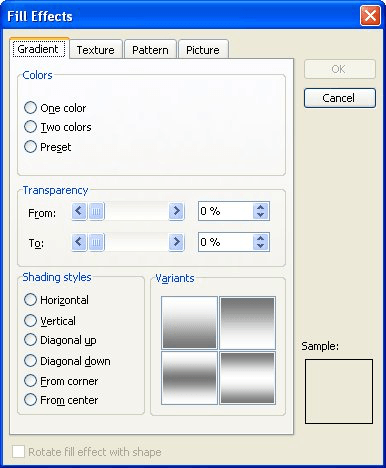
Figure 1. The Fill Effects dialog box.
You can use the tools in the dialog box to change how the filling in the drawing object is rendered. The tabs in the dialog box allow the following:
WordTips is your source for cost-effective Microsoft Word training. (Microsoft Word is the most popular word processing software in the world.) This tip (1860) applies to Microsoft Word 97, 2000, 2002, and 2003. You can find a version of this tip for the ribbon interface of Word (Word 2007 and later) here: Understanding Fill Effects.

Learning Made Easy! Quickly teach yourself how to format, publish, and share your content using Word 2021 or Microsoft 365. With Step by Step, you set the pace, building and practicing the skills you need, just when you need them! Check out Microsoft Word Step by Step today!
Need to know how many graphics a document contains? Getting at the true number may take a little more work than it first ...
Discover MoreDo you have documents that contain objects? Understanding how Word handles objects and the way they are anchored can make ...
Discover MoreIf you need to move a graphic just a little bit in one direction or another, you can do so by using the techniques in ...
Discover MoreFREE SERVICE: Get tips like this every week in WordTips, a free productivity newsletter. Enter your address and click "Subscribe."
There are currently no comments for this tip. (Be the first to leave your comment—just use the simple form above!)
Got a version of Word that uses the menu interface (Word 97, Word 2000, Word 2002, or Word 2003)? This site is for you! If you use a later version of Word, visit our WordTips site focusing on the ribbon interface.
Visit the WordTips channel on YouTube
FREE SERVICE: Get tips like this every week in WordTips, a free productivity newsletter. Enter your address and click "Subscribe."
Copyright © 2026 Sharon Parq Associates, Inc.
Comments