Please Note: This article is written for users of the following Microsoft Word versions: 97, 2000, 2002, and 2003. If you are using a later version (Word 2007 or later), this tip may not work for you. For a version of this tip written specifically for later versions of Word, click here: Lining Up Numbered List Numbers.
Written by Allen Wyatt (last updated December 9, 2017)
This tip applies to Word 97, 2000, 2002, and 2003
You already know how to create a numbered list using the built-in tools provided by Word. If you create a numbered list that has more than nine items in it, you may notice that your numbers for each item do not line up properly. For instance, the numbers are not lined up on the decimal point, as you might expect. This condition is easy enough to fix; follow these steps:
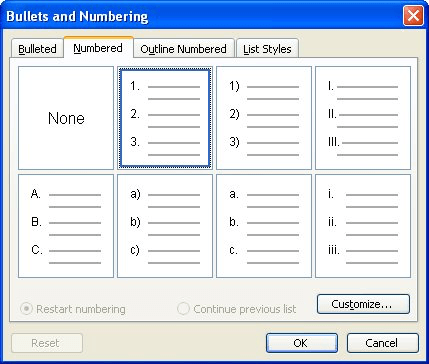
Figure 1. The Numbered tab of the Bullets and Numbering dialog box.
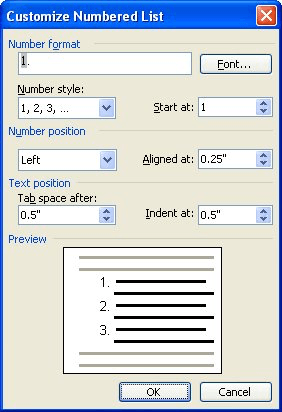
Figure 2. The Customize Numbered List dialog box.
WordTips is your source for cost-effective Microsoft Word training. (Microsoft Word is the most popular word processing software in the world.) This tip (1826) applies to Microsoft Word 97, 2000, 2002, and 2003. You can find a version of this tip for the ribbon interface of Word (Word 2007 and later) here: Lining Up Numbered List Numbers.

Do More in Less Time! An easy-to-understand guide to the more advanced features available in the Microsoft 365 version of Word. Enhance the quality of your documents and boost productivity in any field with this in-depth resource. Complete your Word-related tasks more efficiently as you unlock lesser-known tools and learn to quickly access the features you need. Check out Microsoft 365 Word For Professionals For Dummies today!
If you know the secret, you can use actual words as "bullets" in a bulleted list. The built-in bulleted lists in Word ...
Discover MoreWhen you make extensive edits to a document and those edits include changing the formatting of numbered or bulleted ...
Discover MoreAs you are typing away on a document, you may notice that Word automatically formats bulleted lists (or what it thinks ...
Discover MoreFREE SERVICE: Get tips like this every week in WordTips, a free productivity newsletter. Enter your address and click "Subscribe."
2017-12-09 19:15:48
Kat Crawford
Had no idea how to align the number lists. Thank you for this wonderful tip. I'm sharing your word.tips.net with other writers:)
Got a version of Word that uses the menu interface (Word 97, Word 2000, Word 2002, or Word 2003)? This site is for you! If you use a later version of Word, visit our WordTips site focusing on the ribbon interface.
Visit the WordTips channel on YouTube
FREE SERVICE: Get tips like this every week in WordTips, a free productivity newsletter. Enter your address and click "Subscribe."
Copyright © 2026 Sharon Parq Associates, Inc.
Comments