Please Note: This article is written for users of the following Microsoft Word versions: 97, 2000, 2002, and 2003. If you are using a later version (Word 2007 or later), this tip may not work for you. For a version of this tip written specifically for later versions of Word, click here: Viewing Formulas in Table Cells.
Written by Allen Wyatt (last updated March 24, 2022)
This tip applies to Word 97, 2000, 2002, and 2003
Johannes asked if there was a way to view formulas that are in table cells. It seems that his formulas tend to be too long for the smaller cells in his table, and that prevents them from being completely displayed when he looks at field codes instead of field results.
Unfortunately, Word does not have a feature such as those present in Excel or in Access that allow you to view the contents of a cell independently from the document itself. One solution, however, is to simply make sure that you don't limit the height of a row in the table. If the row height can change, as necessary, then the row will expand when you are viewing field codes and contract to normal height when you are viewing field results. Follow these steps:
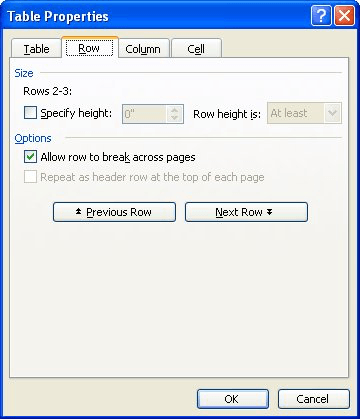
Figure 1. The Row tab of the Table Properties dialog box.
Now, when you press Alt+F9 to view field codes, the row height will change temporarily to accommodate the entire formula. When you later view field results, the row height will revert to its normal appearance.
WordTips is your source for cost-effective Microsoft Word training. (Microsoft Word is the most popular word processing software in the world.) This tip (1655) applies to Microsoft Word 97, 2000, 2002, and 2003. You can find a version of this tip for the ribbon interface of Word (Word 2007 and later) here: Viewing Formulas in Table Cells.

Do More in Less Time! An easy-to-understand guide to the more advanced features available in the Microsoft 365 version of Word. Enhance the quality of your documents and boost productivity in any field with this in-depth resource. Complete your Word-related tasks more efficiently as you unlock lesser-known tools and learn to quickly access the features you need. Check out Microsoft 365 Word For Professionals For Dummies today!
The edges to table cells are shown two ways in Word: gridlines and borders. Table gridlines are only seen in Word; they ...
Discover MoreNeed a way to make sure your text fits within the space available in a table cell? Word has a handy setting that will ...
Discover MoreIf you have a lot of tables in your documents, you might want to change the width of all of them. You can take forever ...
Discover MoreFREE SERVICE: Get tips like this every week in WordTips, a free productivity newsletter. Enter your address and click "Subscribe."
There are currently no comments for this tip. (Be the first to leave your comment—just use the simple form above!)
Got a version of Word that uses the menu interface (Word 97, Word 2000, Word 2002, or Word 2003)? This site is for you! If you use a later version of Word, visit our WordTips site focusing on the ribbon interface.
Visit the WordTips channel on YouTube
FREE SERVICE: Get tips like this every week in WordTips, a free productivity newsletter. Enter your address and click "Subscribe."
Copyright © 2026 Sharon Parq Associates, Inc.
Comments