Please Note: This article is written for users of the following Microsoft Word versions: 2002 and 2003. If you are using a later version (Word 2007 or later), this tip may not work for you. For a version of this tip written specifically for later versions of Word, click here: Where Do You Want Your Endnotes?.
Long-time users of Word know that you can place endnotes in a document and you can specify for them to appear either at the end of a section or at the end of the document as a whole. Word 2002 introduced a new capability for endnote placement, however, that can be very beneficial: You can choose to suppress endnotes for specific sections of your document.
What does this mean for you? Let's say that you have five sections in your document. The first four are "chapters," and the last one is an index. You may think that you are limited to placing your endnotes at the end of each chapter or after the index. Not any more; with Word 2002 and Word 2003 you can specify that you want the endnotes to appear at the end of the fourth section, just before the index section. Just follow these steps:
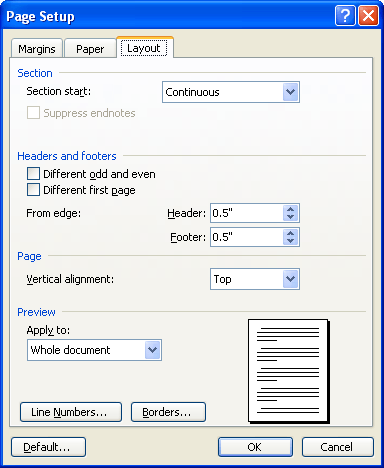
Figure 1. The Layout tab of the Page Setup dialog box.
That's it. What you did was to suppress endnotes in sections 1, 2, and 3. This pushes them to the end of section 4, which is your last chapter—exactly where you wanted them before your index in section 5.
WordTips is your source for cost-effective Microsoft Word training. (Microsoft Word is the most popular word processing software in the world.) This tip (1635) applies to Microsoft Word 2002 and 2003. You can find a version of this tip for the ribbon interface of Word (Word 2007 and later) here: Where Do You Want Your Endnotes?.

Create Custom Apps with VBA! Discover how to extend the capabilities of Office 365 applications with VBA programming. Written in clear terms and understandable language, the book includes systematic tutorials and contains both intermediate and advanced content for experienced VB developers. Designed to be comprehensive, the book addresses not just one Office application, but the entire Office suite. Check out Mastering VBA for Microsoft Office 365 today!
Want to modify where an endnote or footnote reference appears in relation to the punctuation in a sentence? Here's a way ...
Discover MoreFootnotes appear at the bottom (or foot) of each page. It is an easy task to insert a footnote at any point you desire, ...
Discover MoreWith lots of endnotes in a document, you may be puzzled by the space left between the endnote numbers and the text that ...
Discover MoreFREE SERVICE: Get tips like this every week in WordTips, a free productivity newsletter. Enter your address and click "Subscribe."
2016-06-12 14:44:53
Cefe
In Word 16 (at least) endnotes start a new column and both main text and endnotes' columns (if more than one) are justified (they finish at the same hight).
I couldn't avoid this although I want my main text to end where it should as if no endnotes and the endnotes to start right after and finish unjustifdied.
Do you know how to?
Thanks a lot
Got a version of Word that uses the menu interface (Word 97, Word 2000, Word 2002, or Word 2003)? This site is for you! If you use a later version of Word, visit our WordTips site focusing on the ribbon interface.
Visit the WordTips channel on YouTube
FREE SERVICE: Get tips like this every week in WordTips, a free productivity newsletter. Enter your address and click "Subscribe."
Copyright © 2026 Sharon Parq Associates, Inc.
Comments