Written by Allen Wyatt (last updated July 22, 2021)
This tip applies to Word 97, 2000, 2002, and 2003
Many people like to use the comments feature of Word to embed comments in a document. When you later move your mouse pointer over the top of a comment indicator in the document, a small pop-up box appears that shows the comment associated with the indicator.
The normal color for the comment box is a pale yellow, to supposedly mimic the appearance of the paper sticky notes that we all know and love so well. What if you don't like pale yellow sticky notes, however? In that case, you may be looking for a way to change the color Word uses for the comment box.
The news here is both bad and good. It is bad because Word doesn't have a way to change just the color of the comment box. The good news is that Word relies on the system colors set in Windows to determine what color the comment boxes should be. Word uses the ToolTip color setting for the comment boxes. If you want to change that setting, follow these steps:
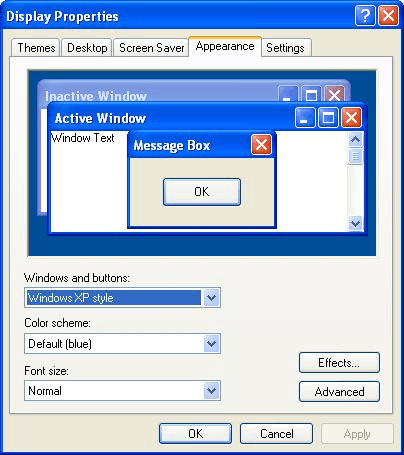
Figure 1. The Appearance tab of the Display Properties dialog box.
These steps work in Windows XP. If you are using a different version of Windows you'll need to adapt the steps to meet your needs. Now your comment boxes will be the color you selected. In addition, since you changed the ToolTip color, all your ToolTips in Word and all your other programs will be the same color, as well.
WordTips is your source for cost-effective Microsoft Word training. (Microsoft Word is the most popular word processing software in the world.) This tip (1429) applies to Microsoft Word 97, 2000, 2002, and 2003.

Learning Made Easy! Quickly teach yourself how to format, publish, and share your content using Word 2021 or Microsoft 365. With Step by Step, you set the pace, building and practicing the skills you need, just when you need them! Check out Microsoft Word Step by Step today!
Function keys are often used, in Word, for common operations. You can, if desired, change the way in which a function key ...
Discover MoreWhat are you to do if you know English but need to work in a version of Word that uses a language other than your own? ...
Discover MoreWord maintains a list of the fonts most recently used in the program. You can't modify the list, but you can turn it on ...
Discover MoreFREE SERVICE: Get tips like this every week in WordTips, a free productivity newsletter. Enter your address and click "Subscribe."
There are currently no comments for this tip. (Be the first to leave your comment—just use the simple form above!)
Got a version of Word that uses the menu interface (Word 97, Word 2000, Word 2002, or Word 2003)? This site is for you! If you use a later version of Word, visit our WordTips site focusing on the ribbon interface.
Visit the WordTips channel on YouTube
FREE SERVICE: Get tips like this every week in WordTips, a free productivity newsletter. Enter your address and click "Subscribe."
Copyright © 2026 Sharon Parq Associates, Inc.
Comments