Written by Allen Wyatt (last updated December 16, 2019)
This tip applies to Word 97, 2000, 2002, and 2003
Jack noted that Word seems to stop him from placing a WordArt graphic over the top of a graphic already placed in a table. It seems that when he tries to do this, the WordArt appears above, below, or to the side of the existing picture, but cannot be moved over it.
The way to correct this problem is to change the way in which the WordArt graphic is created and used. Start by inserting your picture in the table, as desired, and then follow these general steps:
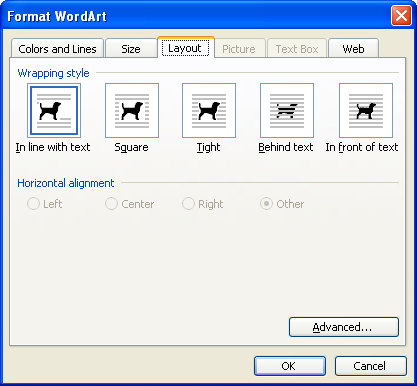
Figure 1. The Layout tab of the Format WordArt dialog box.
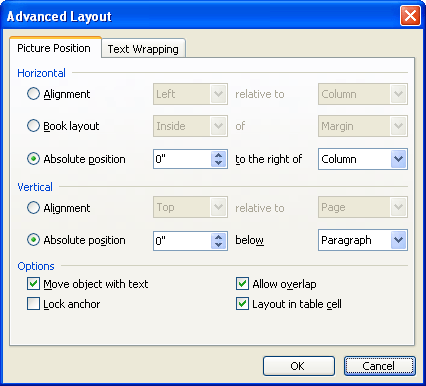
Figure 2. The Picture Position tab of the Advanced Layout dialog box.
You should now be able to move the WordArt graphic so that it overlaps the graphic in the table.
WordTips is your source for cost-effective Microsoft Word training. (Microsoft Word is the most popular word processing software in the world.) This tip (7330) applies to Microsoft Word 97, 2000, 2002, and 2003.

Do More in Less Time! An easy-to-understand guide to the more advanced features available in the Microsoft 365 version of Word. Enhance the quality of your documents and boost productivity in any field with this in-depth resource. Complete your Word-related tasks more efficiently as you unlock lesser-known tools and learn to quickly access the features you need. Check out Microsoft 365 Word For Professionals For Dummies today!
WordArt can be a handy tool for creating all sorts of flourishes on traditional text. If you want to save the graphic ...
Discover MoreOne of the small graphical features provided with Word is the ability to apply artistic treatment to words or phrases. ...
Discover MoreSometimes the fonts you use in your WordArt creations can look smooth and clean on the screen, but when printed, have ...
Discover MoreFREE SERVICE: Get tips like this every week in WordTips, a free productivity newsletter. Enter your address and click "Subscribe."
2017-03-15 07:34:36
PADMA SARADHA
Really Awesome..Thanks a lot...
Got a version of Word that uses the menu interface (Word 97, Word 2000, Word 2002, or Word 2003)? This site is for you! If you use a later version of Word, visit our WordTips site focusing on the ribbon interface.
Visit the WordTips channel on YouTube
FREE SERVICE: Get tips like this every week in WordTips, a free productivity newsletter. Enter your address and click "Subscribe."
Copyright © 2026 Sharon Parq Associates, Inc.
Comments