Please Note: This article is written for users of the following Microsoft Word versions: 97, 2000, 2002, and 2003. If you are using a later version (Word 2007 or later), this tip may not work for you. For a version of this tip written specifically for later versions of Word, click here: Adding Tags to Text.
Written by Allen Wyatt (last updated May 30, 2020)
This tip applies to Word 97, 2000, 2002, and 2003
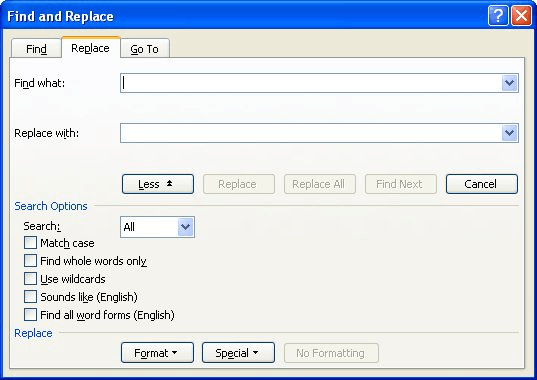
Figure 1. The Replace tab of the Find and Replace dialog box.
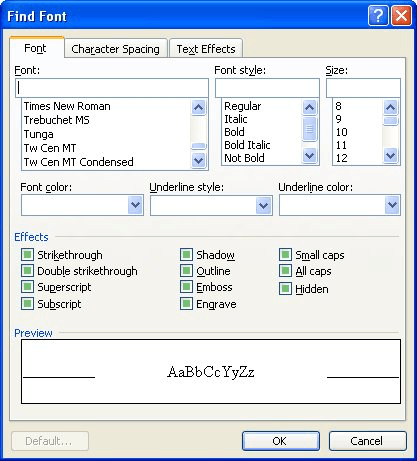
Figure 2. The Find Font dialog box.
WordTips is your source for cost-effective Microsoft Word training. (Microsoft Word is the most popular word processing software in the world.) This tip (1904) applies to Microsoft Word 97, 2000, 2002, and 2003. You can find a version of this tip for the ribbon interface of Word (Word 2007 and later) here: Adding Tags to Text.

Discover the Power of Microsoft Office This beginner-friendly guide reveals the expert tips and strategies you need to skyrocket your productivity and use Office 365 like a pro. Mastering software like Word, Excel, and PowerPoint is essential to be more efficient and advance your career. Simple lessons guide you through every step, providing the knowledge you need to get started. Check out Microsoft Office 365 For Beginners today!
The Find and Replace tool in Word is very powerful. You can use it to search not only for text but for the formatting ...
Discover MoreWord is very flexible in what it allows you to search for. One thing it can't do, however, is allow you to search for ...
Discover MoreWhen searching for text, Word can pay attention to more than just the characters in the text. It can also pay attention ...
Discover MoreFREE SERVICE: Get tips like this every week in WordTips, a free productivity newsletter. Enter your address and click "Subscribe."
2020-05-31 14:13:52
First of all: Is a macro the set of codes that inserts a particular preselected and preprogrammed phrase or code into a document?
One of the most frustrating parts of seeking information on computer tips is the way persons writing about these things assume that the reader understands the "lingo".
In Wikipedia there is a rule or an underlining under words that may be unfamiliar. When you click on those words, you are automatically taken to a place where the word or item or movement or piece of art, is defined or explained.
Got a version of Word that uses the menu interface (Word 97, Word 2000, Word 2002, or Word 2003)? This site is for you! If you use a later version of Word, visit our WordTips site focusing on the ribbon interface.
Visit the WordTips channel on YouTube
FREE SERVICE: Get tips like this every week in WordTips, a free productivity newsletter. Enter your address and click "Subscribe."
Copyright © 2026 Sharon Parq Associates, Inc.
Comments