Written by Allen Wyatt (last updated October 5, 2019)
This tip applies to Word 97, 2000, 2002, and 2003
Many people like to do their editing using the Context menus that appear when you right-click on an item. (In Word terminology, Context menus are also referred to as Shortcut menus.) If you find yourself changing the fonts of your text quite a bit, you can add your favorite typefaces to the Context menu that pops up when you right-click on text. This can save you a bit of mouse movement or a trip through the Font dialog box.
To add your fonts to the text Context menu, follow these steps:
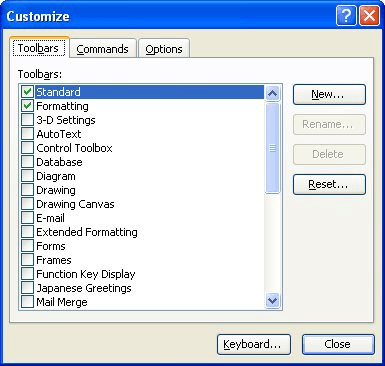
Figure 1. The Toolbars tab of the Customize dialog box.
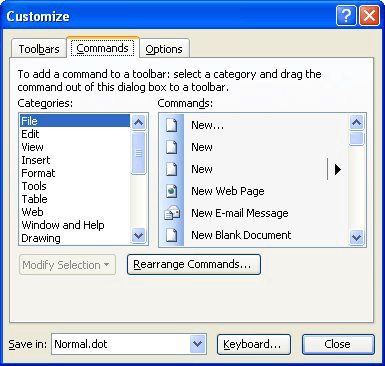
Figure 2. The Commands tab of the Customize dialog box.
WordTips is your source for cost-effective Microsoft Word training. (Microsoft Word is the most popular word processing software in the world.) This tip (1657) applies to Microsoft Word 97, 2000, 2002, and 2003.

Learning Made Easy! Quickly teach yourself how to format, publish, and share your content using Word 2021 or Microsoft 365. With Step by Step, you set the pace, building and practicing the skills you need, just when you need them! Check out Microsoft Word Step by Step today!
When you create a document, Word is constantly checking behind the scenes to make sure that what you type makes sense. ...
Discover MoreWhen you upgrade from one version of Word to another, you may be surprised to find that your documents, all of a sudden, ...
Discover MorePrinted sign-in sheets are a staple at many meetings and seminars. Word can create them lickety-split just by using a few ...
Discover MoreFREE SERVICE: Get tips like this every week in WordTips, a free productivity newsletter. Enter your address and click "Subscribe."
Got a version of Word that uses the menu interface (Word 97, Word 2000, Word 2002, or Word 2003)? This site is for you! If you use a later version of Word, visit our WordTips site focusing on the ribbon interface.
Visit the WordTips channel on YouTube
FREE SERVICE: Get tips like this every week in WordTips, a free productivity newsletter. Enter your address and click "Subscribe."
Copyright © 2026 Sharon Parq Associates, Inc.
Comments