Written by Allen Wyatt (last updated August 29, 2020)
This tip applies to Word 97, 2000, 2002, and 2003
Mathematical equations can get complex, at times, and they often use exotic symbols to express relationships between portions of the equation. For instance, it is not uncommon to use brackets within an equation. The Equation Editor allows you to control the clearance between the equation and the overhangs of the square brackets surrounding the equation. These square brackets are sometimes referred to as fences. Setting this clearance value is done as follows:
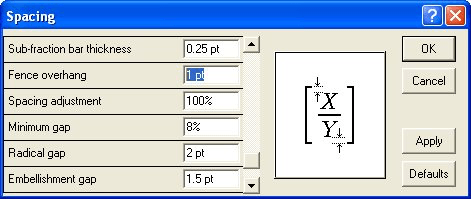
Figure 1. The Spacing dialog box.
WordTips is your source for cost-effective Microsoft Word training. (Microsoft Word is the most popular word processing software in the world.) This tip (946) applies to Microsoft Word 97, 2000, 2002, and 2003.

Learning Made Easy! Quickly teach yourself how to format, publish, and share your content using Word 2021 or Microsoft 365. With Step by Step, you set the pace, building and practicing the skills you need, just when you need them! Check out Microsoft Word Step by Step today!
How to change the distance between a fraction bar and the baseline of the number below it.
Discover MoreThe Equation Editor is a handy tool, particularly for those who must include mathematical equations in their documents. ...
Discover MoreUse the Equation Editor to insert an equation into your document, and you'll eventually want to align the elements that ...
Discover MoreFREE SERVICE: Get tips like this every week in WordTips, a free productivity newsletter. Enter your address and click "Subscribe."
There are currently no comments for this tip. (Be the first to leave your comment—just use the simple form above!)
Got a version of Word that uses the menu interface (Word 97, Word 2000, Word 2002, or Word 2003)? This site is for you! If you use a later version of Word, visit our WordTips site focusing on the ribbon interface.
Visit the WordTips channel on YouTube
FREE SERVICE: Get tips like this every week in WordTips, a free productivity newsletter. Enter your address and click "Subscribe."
Copyright © 2026 Sharon Parq Associates, Inc.
Comments