Please Note: This article is written for users of the following Microsoft Word versions: 97, 2000, 2002, and 2003. If you are using a later version (Word 2007 or later), this tip may not work for you. For a version of this tip written specifically for later versions of Word, click here: Using Optional Hyphens.
Hyphens are often used to split words that appear at the end of a line, allowing the first part of a word to appear at the end of the line and the rest of the word to appear at the beginning of the next line. Word includes tools that allow you to hyphenate your document, as describe in other WordTips.
An optional hyphen is a special character that Word allows you to insert in your document. For instance, you can put an optional hyphen in a word at a normal hyphenation point. Through the course of editing your document, if the word falls at the end of a line, it will be hyphenated as you direct. If the word does not fall at the end of a line, the hyphen is not used and the word remains unhyphenated.
Optional hyphens are created by pressing Ctrl+- (Ctrl and the hyphen or dash key). Word typically doesn't display optional hyphens unless it appears at the end of a line, as described above. If you want to see all your optional hyphens, regardless of their position in a document, follow these steps:
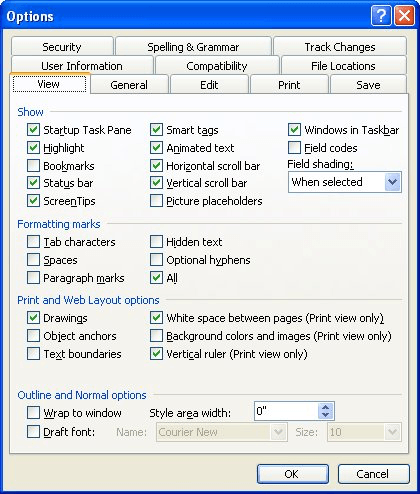
Figure 1. The View tab of the Options dialog box.
WordTips is your source for cost-effective Microsoft Word training. (Microsoft Word is the most popular word processing software in the world.) This tip (538) applies to Microsoft Word 97, 2000, 2002, and 2003. You can find a version of this tip for the ribbon interface of Word (Word 2007 and later) here: Using Optional Hyphens.

Learning Made Easy! Quickly teach yourself how to format, publish, and share your content using Word 2021 or Microsoft 365. With Step by Step, you set the pace, building and practicing the skills you need, just when you need them! Check out Microsoft Word Step by Step today!
One way to help improve your writing is to minimize the number of duplicated words you use in your prose. Depending on ...
Discover MoreWhen you type quote marks in a document, Word normally changes them to Smart Quotes. They look better on a printout, but ...
Discover MoreYou may want to determine if a document contains a certain set of words or phrases. There are a couple of ways you can ...
Discover MoreFREE SERVICE: Get tips like this every week in WordTips, a free productivity newsletter. Enter your address and click "Subscribe."
There are currently no comments for this tip. (Be the first to leave your comment—just use the simple form above!)
Got a version of Word that uses the menu interface (Word 97, Word 2000, Word 2002, or Word 2003)? This site is for you! If you use a later version of Word, visit our WordTips site focusing on the ribbon interface.
Visit the WordTips channel on YouTube
FREE SERVICE: Get tips like this every week in WordTips, a free productivity newsletter. Enter your address and click "Subscribe."
Copyright © 2026 Sharon Parq Associates, Inc.
Comments