Please Note: This article is written for users of the following Microsoft Word versions: 97, 2000, 2002, and 2003. If you are using a later version (Word 2007 or later), this tip may not work for you. For a version of this tip written specifically for later versions of Word, click here: Emoticons in Word.
Written by Allen Wyatt (last updated October 12, 2024)
This tip applies to Word 97, 2000, 2002, and 2003
Emoticons are those funny little faces people love to put in their e-mails. You know the type, made with colons, dashes, and other characters. For instance, :-) is an emoticon for a smiley face. (Look at it sideways and you see two eyes, a nose, and a smiling mouth.)
If you type an emoticon Word, it is automatically transformed into a "dingbat" character that shows the smiling face, frowning face, or neutral face. The following are the different emoticons and how they are converted:
| Emoticon | Equivalent Dingbat | |
|---|---|---|
| :) | smiling face | |
| :-) | smiling face | |
| :( | frowning face | |
| :-( | frowning face | |
| :| | neutral face | |
| :-| | neutral face |
The actual conversion of the emoticons to their dingbat equivalents is done through the AutoCorrect feature of Word. If you don't want the conversion to take place, you can do the following:
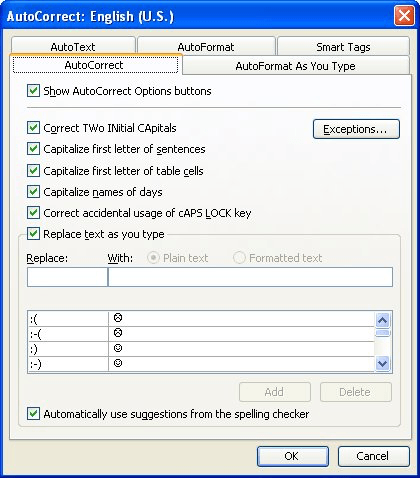
Figure 1. The AutoCorrect tab of the AutoCorrect dialog box.
WordTips is your source for cost-effective Microsoft Word training. (Microsoft Word is the most popular word processing software in the world.) This tip (71) applies to Microsoft Word 97, 2000, 2002, and 2003. You can find a version of this tip for the ribbon interface of Word (Word 2007 and later) here: Emoticons in Word.

Discover the Power of Microsoft Office This beginner-friendly guide reveals the expert tips and strategies you need to skyrocket your productivity and use Office 365 like a pro. Mastering software like Word, Excel, and PowerPoint is essential to be more efficient and advance your career. Simple lessons guide you through every step, providing the knowledge you need to get started. Check out Microsoft Office 365 For Beginners today!
Word, by default, includes an AutoCorrect entry that converts (r) to a registered trademark symbol. The problem is, the ...
Discover MoreWord, in an effort to be helpful, will often change the capitalization of the words you type. If you tire of Word's ...
Discover MoreDevelop a lot of AutoCorrect entries and you may start to wonder how you can back them up. You can easily protect all the ...
Discover MoreFREE SERVICE: Get tips like this every week in WordTips, a free productivity newsletter. Enter your address and click "Subscribe."
There are currently no comments for this tip. (Be the first to leave your comment—just use the simple form above!)
Got a version of Word that uses the menu interface (Word 97, Word 2000, Word 2002, or Word 2003)? This site is for you! If you use a later version of Word, visit our WordTips site focusing on the ribbon interface.
Visit the WordTips channel on YouTube
FREE SERVICE: Get tips like this every week in WordTips, a free productivity newsletter. Enter your address and click "Subscribe."
Copyright © 2026 Sharon Parq Associates, Inc.
Comments