Please Note: This article is written for users of the following Microsoft Word versions: 97, 2000, 2002, and 2003. If you are using a later version (Word 2007 or later), this tip may not work for you. For a version of this tip written specifically for later versions of Word, click here: Deleting a Large Number of Styles.
Written by Allen Wyatt (last updated December 10, 2020)
This tip applies to Word 97, 2000, 2002, and 2003
Daniel has a problem that many people may face from time to time. He gets documents from others in his office, and they often contain a large number of styles that he needs to delete. Deleting a large number of styles one at a time is a real pain, so he is looking for a way to delete a large number of styles all at once.
The easiest way to do this is to use a behind-the-scenes tool called the Organizer. Follow these steps:
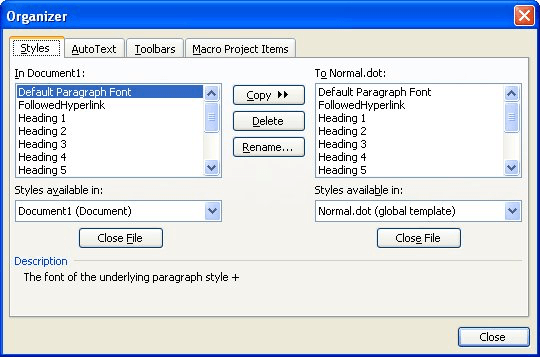
Figure 1. The Styles tab of the Organizer.
Remember that some built-in styles (such as Normal) cannot be deleted from the list of styles.
WordTips is your source for cost-effective Microsoft Word training. (Microsoft Word is the most popular word processing software in the world.) This tip (9652) applies to Microsoft Word 97, 2000, 2002, and 2003. You can find a version of this tip for the ribbon interface of Word (Word 2007 and later) here: Deleting a Large Number of Styles.

Learning Made Easy! Quickly teach yourself how to format, publish, and share your content using Word 2021 or Microsoft 365. With Step by Step, you set the pace, building and practicing the skills you need, just when you need them! Check out Microsoft Word Step by Step today!
If you use styles to format your document, you might want a way to print the document and show, to the left of each ...
Discover MoreIf you display the style area, you can quickly display the Style dialog box.
Discover MoreIf you use styles to format your text, you can later search for words and phrases that are formatted using various ...
Discover MoreFREE SERVICE: Get tips like this every week in WordTips, a free productivity newsletter. Enter your address and click "Subscribe."
2015-12-27 22:08:05
Tom the Toolman
When a style is deleted, what style is applied to all the text that used the deleted style? Normal?
2015-12-26 11:31:44
MEF
Many can't be deleted.
Got a version of Word that uses the menu interface (Word 97, Word 2000, Word 2002, or Word 2003)? This site is for you! If you use a later version of Word, visit our WordTips site focusing on the ribbon interface.
Visit the WordTips channel on YouTube
FREE SERVICE: Get tips like this every week in WordTips, a free productivity newsletter. Enter your address and click "Subscribe."
Copyright © 2026 Sharon Parq Associates, Inc.
Comments