Please Note: This article is written for users of the following Microsoft Word versions: 97, 2000, 2002, and 2003. If you are using a later version (Word 2007 or later), this tip may not work for you. For a version of this tip written specifically for later versions of Word, click here: Formatting E-mail using AutoFormat.
Written by Allen Wyatt (last updated August 7, 2021)
This tip applies to Word 97, 2000, 2002, and 2003
I can't tell you how many requests I receive from people wanting to know how to format e-mail messages in Word. They receive e-mail, and immediately notice that each line has a "hard return" at the end, with double-returns between paragraphs. While it is possible to print out the e-mail, it is wasteful of paper since the full width of the page is not used. In addition, you may want to work with the message within Word for some reason.
The easiest way I have found to format an e-mail message is by using the AutoFormat feature of Word. Simply select the text and press Ctrl+Alt+K. This initiates the AutoFormat feature of Word. Absent any instructions to the contrary, it will format information into regular paragraphs and remove extra spaces between paragraphs. This will accomplish what 90% of WordTips readers want done, about 90% of the time.
If you want to adjust how Word does the actual formatting, follow these steps:
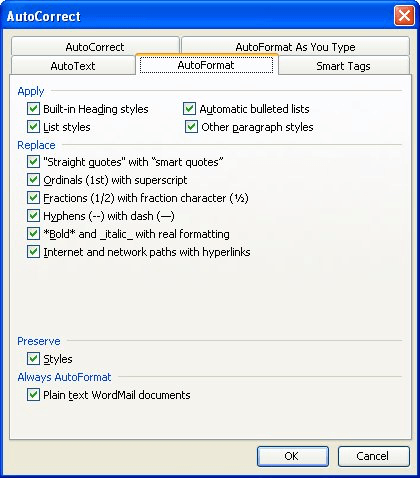
Figure 1. The AutoFormat tab of the AutoCorrect dialog box.
WordTips is your source for cost-effective Microsoft Word training. (Microsoft Word is the most popular word processing software in the world.) This tip (981) applies to Microsoft Word 97, 2000, 2002, and 2003. You can find a version of this tip for the ribbon interface of Word (Word 2007 and later) here: Formatting E-mail using AutoFormat.

The First and Last Word on Word! Bestselling For Dummies author Dan Gookin puts his usual fun and friendly candor back to work to show you how to navigate Word 2019. Spend more time working and less time trying to figure it all out! Check out Word 2019 For Dummies today!
Create a document in one version of Word on one machine and then open that document in a different version of Word on a ...
Discover MoreIf you paste information from one document into another, you may be surprised at the results. If your text changes from ...
Discover MoreIf you receive a document from somebody else, you might not be able to edit it if the document contains fonts that you ...
Discover MoreFREE SERVICE: Get tips like this every week in WordTips, a free productivity newsletter. Enter your address and click "Subscribe."
There are currently no comments for this tip. (Be the first to leave your comment—just use the simple form above!)
Got a version of Word that uses the menu interface (Word 97, Word 2000, Word 2002, or Word 2003)? This site is for you! If you use a later version of Word, visit our WordTips site focusing on the ribbon interface.
Visit the WordTips channel on YouTube
FREE SERVICE: Get tips like this every week in WordTips, a free productivity newsletter. Enter your address and click "Subscribe."
Copyright © 2026 Sharon Parq Associates, Inc.
Comments