Written by Allen Wyatt (last updated August 23, 2025)
This tip applies to Word 97, 2000, 2002, and 2003
Word includes a nifty little feature called AutoComplete. This feature uses what Microsoft calls AutoComplete tips. These are used when you are typing AutoText phrases or even the names of months. As you type, Word will bring up a little yellow box above the incomplete word. If you then press F3 or the Tab key, Word automatically finishes the phrase. You may have noticed this if you ever typed in the name of a month, such as January.
To enable or disable the AutoComplete tips feature, follow these steps:
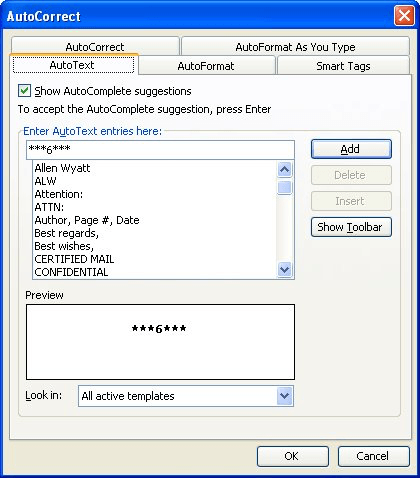
Figure 1. The AutoText tab of the AutoCorrect dialog box.
WordTips is your source for cost-effective Microsoft Word training. (Microsoft Word is the most popular word processing software in the world.) This tip (1750) applies to Microsoft Word 97, 2000, 2002, and 2003.

Discover the Power of Microsoft Office This beginner-friendly guide reveals the expert tips and strategies you need to skyrocket your productivity and use Office 365 like a pro. Mastering software like Word, Excel, and PowerPoint is essential to be more efficient and advance your career. Simple lessons guide you through every step, providing the knowledge you need to get started. Check out Microsoft Office 365 For Beginners today!
Got an audio file you want to insert in your document? It's easy to do when you use the Object dialog box, as described ...
Discover MoreA possibility to try if you have a corrupt document.
Discover MoreIf you have a word that includes punctuation as part of the word itself, then you may be frustrated by how Word treats ...
Discover MoreFREE SERVICE: Get tips like this every week in WordTips, a free productivity newsletter. Enter your address and click "Subscribe."
There are currently no comments for this tip. (Be the first to leave your comment—just use the simple form above!)
Got a version of Word that uses the menu interface (Word 97, Word 2000, Word 2002, or Word 2003)? This site is for you! If you use a later version of Word, visit our WordTips site focusing on the ribbon interface.
Visit the WordTips channel on YouTube
FREE SERVICE: Get tips like this every week in WordTips, a free productivity newsletter. Enter your address and click "Subscribe."
Copyright © 2026 Sharon Parq Associates, Inc.
Comments