Please Note: This article is written for users of the following Microsoft Word versions: 97, 2000, 2002, and 2003. If you are using a later version (Word 2007 or later), this tip may not work for you. For a version of this tip written specifically for later versions of Word, click here: Inserting a Copyright Mark.
Written by Allen Wyatt (last updated September 17, 2019)
This tip applies to Word 97, 2000, 2002, and 2003
There are a number of special symbols that are often used in the course of creating a document. One common symbol is the copyright mark, which is a small letter C surrounded by a circle. Copyright marks are easy to add to your document, assuming you are using a version of Word that has AutoCorrect and that it hasn't been turned off or modified. If this is the case, you should be able to type a lowercase C surrounded by parentheses—as in (c)—and Word will automatically change the three characters to a copyright mark.
If you have AutoCorrect turned off, there are a number of other ways you can insert a copyright mark. If you use the keyboard a lot, you can simply press Ctrl+Alt+C. If you prefer to use the mouse, you can follow these steps:
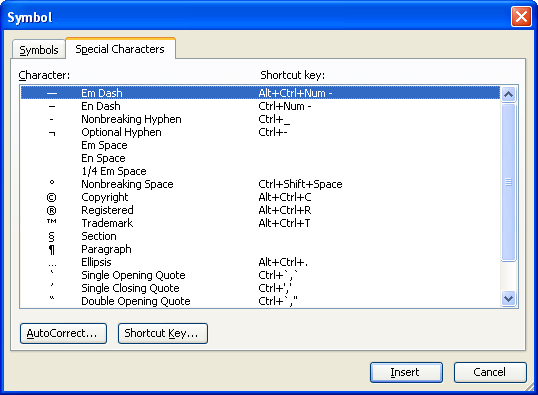
Figure 1. The Special Characters tab of the Symbol dialog box.
WordTips is your source for cost-effective Microsoft Word training. (Microsoft Word is the most popular word processing software in the world.) This tip (1474) applies to Microsoft Word 97, 2000, 2002, and 2003. You can find a version of this tip for the ribbon interface of Word (Word 2007 and later) here: Inserting a Copyright Mark.

Do More in Less Time! Are you ready to harness the full power of Word 2013 to create professional documents? In this comprehensive guide you'll learn the skills and techniques for efficiently building the documents you need for your professional and your personal life. Check out Word 2013 In Depth today!
When you paste information into a document, you can specify that it be inserted as a hyperlink rather than as normal ...
Discover MoreMost people use the Clipboard to copy and move text in Word. Before the Clipboard, Word used F2 to move text and Shift+F2 ...
Discover MoreHow to get around Word's AutoCorrect feature for having uncapitalized words at the start of a sentence.
Discover MoreFREE SERVICE: Get tips like this every week in WordTips, a free productivity newsletter. Enter your address and click "Subscribe."
2014-07-31 20:20:02
OldHandTam
I've turned off AutoCorrect for this and many other things, now attempting to find the secret turning-off location systemwide. This feature is frustrating and annoying when it is necessary to type a "C" in actual parentheses, for instance in relation to legal citations or outlines.
2014-05-07 08:29:25
Roy Taylor
I find ALT 0169 (on the numeric key pad) an alternative method.
2014-05-03 12:21:36
Gillian
Excellent tip on the copyright symbol. It was clear, brief and it made me wonder why aren't other computer guidelines written with such clarity.
Thanks.
Got a version of Word that uses the menu interface (Word 97, Word 2000, Word 2002, or Word 2003)? This site is for you! If you use a later version of Word, visit our WordTips site focusing on the ribbon interface.
Visit the WordTips channel on YouTube
FREE SERVICE: Get tips like this every week in WordTips, a free productivity newsletter. Enter your address and click "Subscribe."
Copyright © 2025 Sharon Parq Associates, Inc.
Comments