Written by Allen Wyatt (last updated August 27, 2020)
This tip applies to Word 97, 2000, 2002, and 2003
As part of Microsoft's quest to make Word read your mind, the program keeps tabs on which toolbar tools you use most often. These tools are the ones that Word displays on the Formatting and Standard toolbars, and the lesser-used tools are relegated to a "second string" status, and therefore not visible on the screen.
If you want to use one of the second-string tools, click the down arrow at the right side of the toolbar and select the tool you want to use. The tool's command is executed, and the tool itself takes a proud position on the toolbar. A different tool—previously visible on the toolbar—is shuffled off to second-string status to make room for the newly promoted tool.
All this shuffling of tools can be bothersome, not to mention the frustration when Word doesn't correctly read your mind. If you are tired of your tools jumping around, you can instruct Word to display them all, in the following manner:
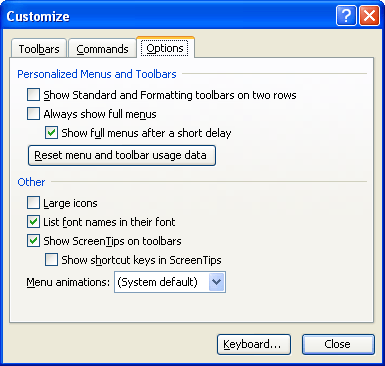
Figure 1. The Options tab of the Customize dialog box.
You should notice a change at the top of your Word window. The toolbars that used to take a single row now appear across two rows. All your toolbar buttons should now be visible. The only time they won't be is if the toolbar simply cannot fit entirely across the screen. This may occur if you are running Windows at a low resolution (like 640 x 480) or if you aren't using Word in a maximized window. Since there is no way to show all the toolbar buttons in these situations, you can only increase your resolution or maximize your Word window to solve it.
WordTips is your source for cost-effective Microsoft Word training. (Microsoft Word is the most popular word processing software in the world.) This tip (7787) applies to Microsoft Word 97, 2000, 2002, and 2003.

Learning Made Easy! Quickly teach yourself how to format, publish, and share your content using Word 2013. With Step by Step, you set the pace, building and practicing the skills you need, just when you need them! Check out Microsoft Word 2013 Step by Step today!
Do you need to compare two versions of a document to each other? Word provides a tool that can make this easy, as ...
Discover MoreThere are times you may have to work offline. Here is how to print out your discussion.
Discover MoreHow to change the Office Assistant character in Word.
Discover MoreFREE SERVICE: Get tips like this every week in WordTips, a free productivity newsletter. Enter your address and click "Subscribe."
2016-07-17 03:15:08
Max
This "feature" is akin to having your accelerator pedal falling off and ending up on the back seat every time you start the ignition. I'm so glad MS doesn't design cars. I think MS (if they read this) may finally understand why I use open office now.
2016-02-05 11:46:10
Ed Stephens
I believe the 'programmers' at Microsoft are gamers as they don't look at software like Word, Excel, etc. as 'tools' but a game; hence the rearranging of tools for the h_ll of it. Madness. As a user, you expect the tools to be in the same place so you can be efficient but when they're not there you waste tremendous time. These 'programmers' ought to try that in their home, say in the garage or kitchen, never to have the tools in the same place twice and see if they find their approach to programming to be a way to spread insanity.
Got a version of Word that uses the menu interface (Word 97, Word 2000, Word 2002, or Word 2003)? This site is for you! If you use a later version of Word, visit our WordTips site focusing on the ribbon interface.
Visit the WordTips channel on YouTube
FREE SERVICE: Get tips like this every week in WordTips, a free productivity newsletter. Enter your address and click "Subscribe."
Copyright © 2024 Sharon Parq Associates, Inc.
Comments